
(5 years and 2841 days ago)

Thanks to stock provider Auroradreams for all figures in the image. The Seascape is by mqtrf from last weeks Wild Sea contest.
Window photo is my own - see SBS
(5 years and 2989 days ago)
Fabulous piece author...Its shame about the last week contest,this one would be 1st without any doubt...GL
This is an amazing piece with a lot of detail and work put into it. My only issue is with the perspective of the furthest rocks (top right) which somehow feels wrong in relation to the perspective of the lady at the window. But I still love this to bits!
@Mad  Funny you should mention that. It has been bothering me too so I have been working on it. Tried a variety of different layouts and I think this one is the best. Hard perspective on this piece. Thanks for the great observation and comment.
Funny you should mention that. It has been bothering me too so I have been working on it. Tried a variety of different layouts and I think this one is the best. Hard perspective on this piece. Thanks for the great observation and comment. 
@erathion Yeah it was too bad I did not get it finished in time but just too many little details and not enough time. Thank you so much for the comment. 
Fabulous work !
nice image ,GL 
I really love entries like these. Thought provoking and well done. Just great!
SO SWEET ,GOOD LUCK
Beautiful entry...,the excecution is so realistic.., Good luck author... 

I like your step 12, a really good tip. I am impressed with the all the detail here, you've really thought of everything. Her reflection in the window is perfect, just barely there, like it should be. A very powerful image with the girl on the edge of the rocks like this. Touching........
Thanks all!
Bravos, words cannot express! Stunning work.
I have a question about step 16: by Non desctructive.. you mean dodge/burn in the high pass layer / making another gray layer / using simple white/black brushes with layer blending or how? Feeling noob-ish here.
@greymval - ur not a noob just poor SBS explaning on my part  You can do the dodge and burn either in a new layer (see below for direction for that) or If you are using the High Pass layer to sharpen (which is what I usually use it for) I sometimes do some Dodge and Burn work in that layer (and neutrilizing the sharpening where it is too strong). I don't usually do a lot of D&B there but when I only have a little to do I will utilize the High Pass layer rather than create another layer. (NOTE: High pass layer and neutral gray layers are both set on Soft Light Blend mode).
You can do the dodge and burn either in a new layer (see below for direction for that) or If you are using the High Pass layer to sharpen (which is what I usually use it for) I sometimes do some Dodge and Burn work in that layer (and neutrilizing the sharpening where it is too strong). I don't usually do a lot of D&B there but when I only have a little to do I will utilize the High Pass layer rather than create another layer. (NOTE: High pass layer and neutral gray layers are both set on Soft Light Blend mode).
Direction for a Non Destructive Dodge and Burn layer (no HIgh Pass layers were harmed in these instructions) 
You create a new layer (hold Alt key - click on the Create new layer icon - bottom layers palette>in new layers window pick Soft Light blend mode and check the Fill with Soft-Light neutral colour (50%grey) box). This will create a layer that can be used to Burn (using Blacks & Darker grays or Dodge (using White and lighter grays).
There is a rose in Spanish Harlem ....
Well actually.. There is a rose in Spanish Edge-of-a-Cliff and OMG if she opens that window she's going to fall and go boom.. and wait till she get her hands on that girl IN THE WHITE Night gown wondering around on all those sharp rocks... EEEEEEKKKKKKKK
(couldn't resist author.. LOLOLOL)
Very wonderful image, has that whole should be hanging in a castle feel 
@ slushy 
Actually it is more Heather on the Scottish lowlands .... and she has no intention of following her sister ... she is the sensible one (or restrained or sane or less crazy depending on your point of view)

Heather Does the Scottish Lowlands? ..(oh I'm bad.. I'm really really bad) smooch and FLEE
Flee, fi, fo, fum ... I see a slushy on the rum! (not a typo)! Mwwwhahahahah
Burp
Congrats, Arca...a well deserved placement!
Thank you all so very much!!!! Big hug!
Congrats for your first place, Arca! Lovely image!
Congrats arca,awesomely made entry.
Congrats for 1st
Congrats for 1st
congratulations...
Congrats Arca  another beautiful piece
another beautiful piece 
Congrats!!
Congrats, you deserve it = )
Beautiful work...congrants 
Nice job Congrats on 1st Place
Howdie stranger!
If you want to rate this picture or participate in this contest, just:
LOGIN HERE or REGISTER FOR FREE

(5 years and 2990 days ago)
nice one...gl
thank you
nice one
Howdie stranger!
If you want to rate this picture or participate in this contest, just:
LOGIN HERE or REGISTER FOR FREE
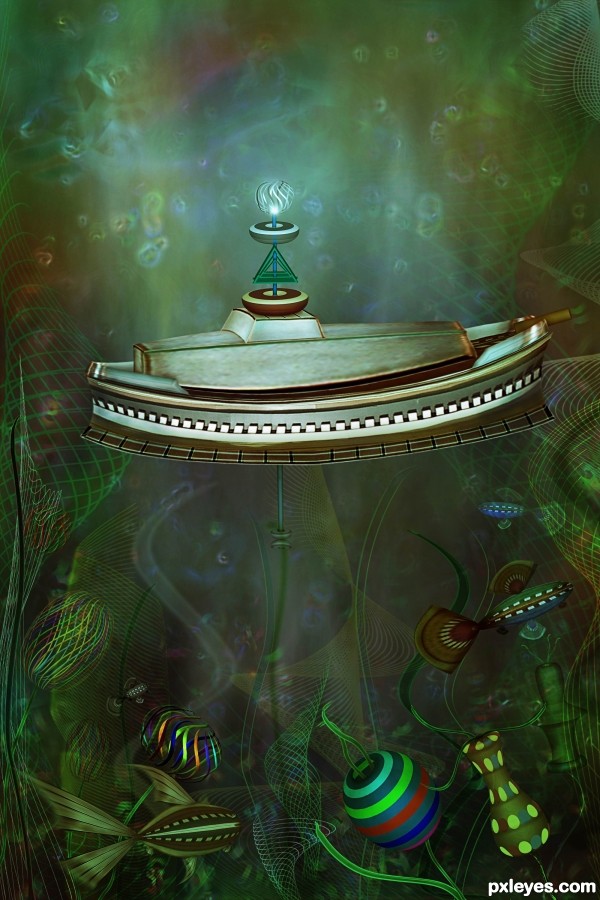
Used two sources from PxlEyes, Photoshop and Illustrator.
Thanks very much to Gotmeamuse for the building stock, and to Mqtrf for boat refference. (5 years and 3014 days ago)
Awesome! Best one here!
sneaky chick 
nice work
great 
Awsome ! 
great work, much imagination and I imagine you have spent many hours for it, congratulations.
So much work here. Like the subtle colors and all the lines and curves. phew. GL 
Lovely work
Lovely work as usual. G/L Author.
Fantastic work author...very well done
Many thanks to all for the nice comments and favs 
Congratulations on 2nd!
congrats Cornelia
Howdie stranger!
If you want to rate this picture or participate in this contest, just:
LOGIN HERE or REGISTER FOR FREE

The only images I used that was not my own are the seashells which are credited to Emma-Frost-Stock and the Starfish provided by Pxleyes.
The other six images were mine. The end of her tail was a fractal I created in Apophysis.
*Update: I attempted to add adjustments offered by jawshoewah and greymval and Erathion.
I added several layers of colors to fix the overall feel of the image. Very curious to get more opinions. (5 years and 3034 days ago)
Nice chop! And kudos to using your own stock photos! My only nitpick would be maybe the edges around the starfish you turned into a bra. They just seem a little hard. Other than that, well done! 
Make a blue overlay over the model, so it blends better. ( create new layer of solid color - blue- right click on it create clipping mask so it only affects the model, Mode: Overlay Opacity-20%- more or less) You could make 2 clipping layers one blue on green so that you have a turquaz overlaying your model.
Your background also has some noise that should be present on the model, so you could either lower her opacity -95-98% or add a noise over.
There's also a masking problem on her hip, use some clone stamp to cover over her human skin :P
Thank you very much for the suggestions I'll start working on them right away.
Nice looks good ..gl.
Water is always hard to work with...This image have a great concept author and u could turn it in fabulous entry...I would like to give u few advices because i had similar problems when i created my underwater entry's...For better blending,solid color layers with different blend modes are always good thing to do. Val gave u advice to use blue overlay layer,and that is good thing to do. I would gave u advice to use dark blue overlay layer,with opacity set between 20-40%. Also in this case u have to make whole scene a bit slighter and for that dark brown layer with color blend mode and goldish layer also in color mode will done the work. Play with opacity of course. And now magic stars,add on top of these layers,dark green soft light layer,play with opacity and u will get crazy blue-green water color,and goldish layer will gave some nice mood.And finally u could add on top of these,blue/gray layer,blend mode set to color,with a low opacity max10%. And thats it,great underwater scene. And u could create some bubbles behind the purple thing to achieve better depth...Sorry for this novel author...
erathion.. if you make us have to do a report on your comment.. you will receive a severe beating.... (oh.. very nice chop by the way author... giggle snort) smooches erathion.. just kidding!!!
author.. you should be very proud of all the work you have done... I'm exhausted after looking through your sbs  ... GOOD LUCK
... GOOD LUCK
His comment was very helpful an I hope I was able to create the mood and feeling the were helping me achieve. I'm glad you appreciate the work because it was a very lengthy process. Either way I was very pleased with the end result
Now, who wouldn't help a hot naked chick lying on the ocean's floor  . Glad you like the end result.
. Glad you like the end result.
You'd be a fool not to help
Yes! that looks much better! One of the best entries! GL author! 
Congratulations! 
Congrats...
Congrats for 3rd, cool
Howdie stranger!
If you want to rate this picture or participate in this contest, just:
LOGIN HERE or REGISTER FOR FREE
superb............
Seriously, great photo fx & mood, Author!
suggest use "burn" to make the trunk of the cactus darker, as the light source is at the top-down
Thanks aheman, I have added shadow and made some more color adjustment
Deep and moody
Nice
this could be possible :P Congrats! great work!
Howdie stranger!
If you want to rate this picture or participate in this contest, just:
LOGIN HERE or REGISTER FOR FREE