- photo contests ▼
- photoshop contests ▼
- Tutorials ▼
- Social ▼Contact options
- Stats ▼Results and stats
- More ▼
- Help ▼Help and rules
- Login
Participating in Pxleyes’ photoshop contests – Tips, tricks and all the do’s and don’ts (2013 edition)
Participating in the photoshop contests on pxleyes may seem a little overwhelming at first. Don’t worry though! I’m going to explain everything you need to know to get started!
For those of you who don’t know what a photoshop contest is; Wikipedia has this to say:
A Photoshop contest, or sometimes photoChop contest, is an online game, in which a website or user of an Internet forum will post a starting image — usually a photograph — and ask others to manipulate the image using some kind of graphics editing software”
Notice the “graphics editing software”. “Photoshop” used to refer only to the Adobe Photoshop program. Today, “photoshopping” is used as a general term for digitally manipulating a photo.
In most cases, you will also use external source images. More on that later.
Here’s an example of a photoshopped image, created by IDt8r:

With that out of the way, let’s see how a photoshop contest works on pxleyes.
Each day, one photoshop contest starts and one ends. This can be a theme contest or a source contest.
Source contest:
Pxleyes provides you a photo. Your goal is to digitally manipulate that photo in your favorite graphics program(s):
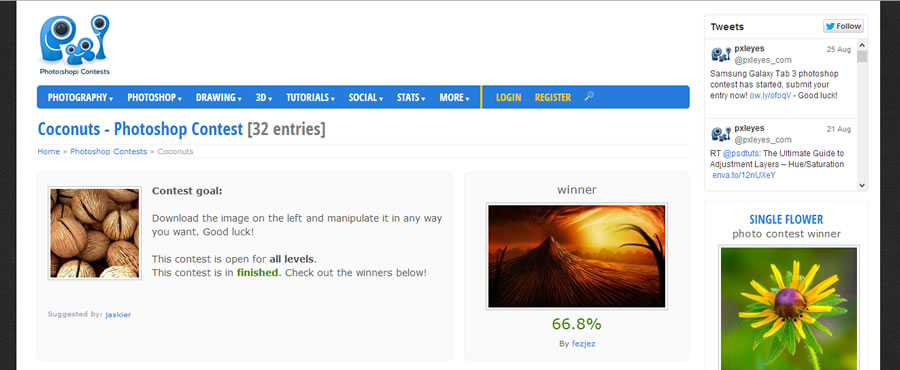
Theme contest:
Pxleyes provides a theme. A written description of what your goal is. You fire up your favorite graphics program(s) and start from an empty canvas:
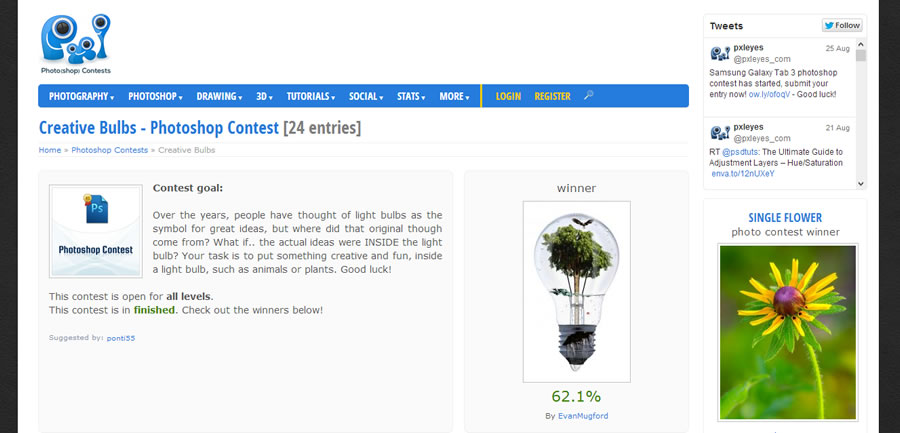
The life span of a photoshop contest.
The duration of each contest is always the same: 10 days It’s divided into 2 phases.
8 days: Vote + Submit | People submit their entries and/or vote on other entries. Editing entries is allowed.
2 days: Vote only | Submitting is no longer possible. For 2 days, people only vote on the entries.
10th day: | contest closes. Rankings and scores are displayed. The entries and comments in the contest can no longer be altered.
You can find a countdown on each contest page:
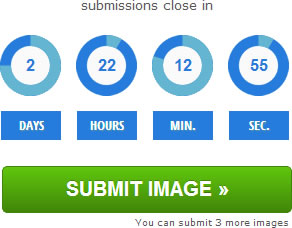
The rules
“The only rule is: there are no rules!” – Oh wait, that’s from “Fight Club”!
On pxleyes there are rules! Because, without rules, chaos will ensure.

Nobody wants to be in there, right?
When you first see all the contest rules, it’s overwhelming. But luckily, they’re easier and more straightforward than you think! 4 important things to keep in mind at all times:
1. Source images
Most entries use 1 or more source images. On pxleyes it’s important to list all your sources. Make it a habit to save the URL of every source you use. Not only is it fair, it gives voters the opportunity to evaluate your entry better.
If an image is copyright protected, you are not allowed to use it in your entry (unless the original gives you permission). There are a bunch of rules on what is ok to use and what is not. The bottomline is: if you doubt about the legality of a source image, don’t use it!
There are millions of images online that are free to use.
Profile yourself as a decent member with respect for other people’s work and you’ll get respect in return!

Do not mess with Captain Copyright! Make sure to read this copyright guide, written by one of our moderators (Spaceranger): What is Copyright in Photography and Art?
So what can you use? Anything under the creative commons license, images that belong to you and copyrighted images for which you have permission to use.
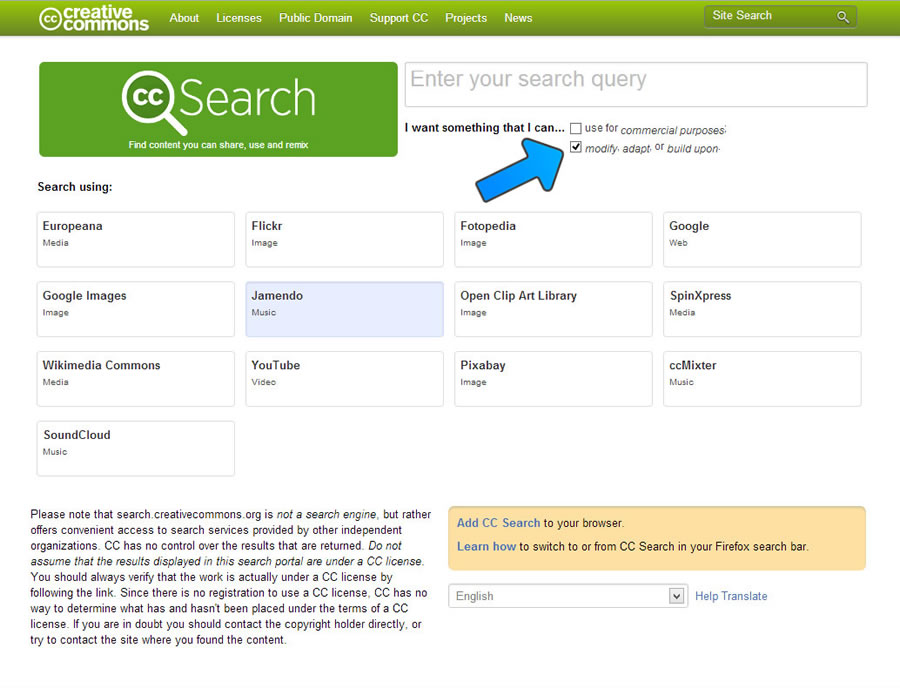
2. Anonymity
Contests are anonymous. You can only see the author after you vote.
If you don’t vote, you can see all authors when the contest ends. So, don’t ask others to vote on you and do not reveal the entry is yours.
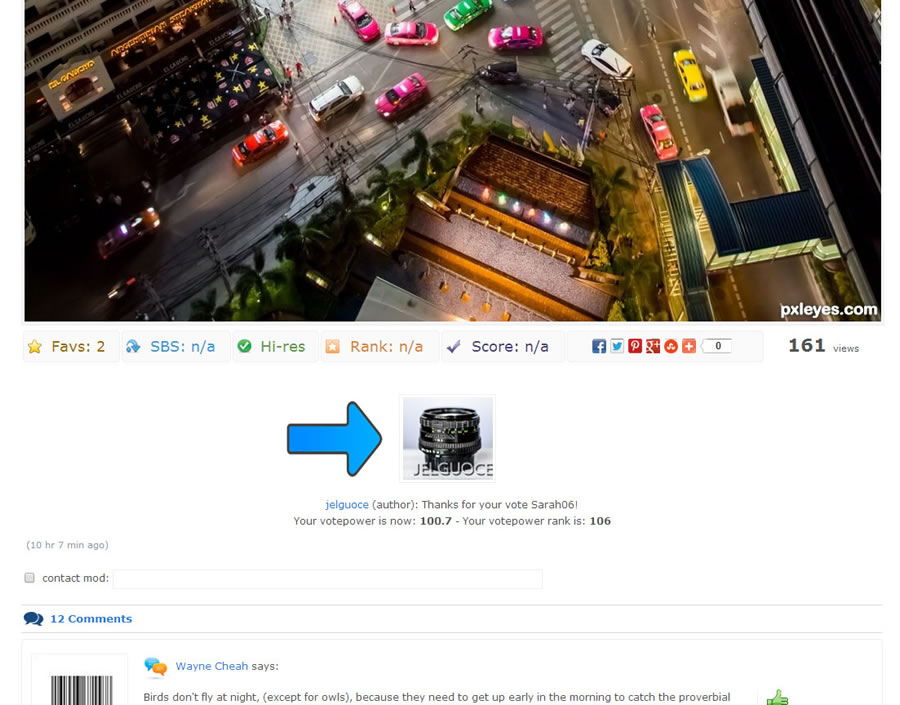
3. Voting
During the lifespan of a contest people can vote on your entry. Each use has votepower. The higher the votepower, the more weight the vote has. Good voting means voting fair ALL THE TIME. If you really don’t know what to vote on an entry, simply don’t vote at all on that entry.
Also, a reported vote means the vote becomes INVALID and will not count in in the score calculation of an entry. Plus, you will lose a significant amount of votepower for each reported vote. After you vote, don’t let anyone else know who the author is.
4. Comments
Comments are used to talk about the entry. Tell the author what you think and give constructive feedback. Pxleyes’ members have good manners, so don’t cyberfight with anyone in public, don’t insult anyone and don’t swear. Treat others the way you want to be treated.
Participating
So you’re ready to upload your first entry? Simple.
1. Go to the contest you made an entry for. Click the green button.
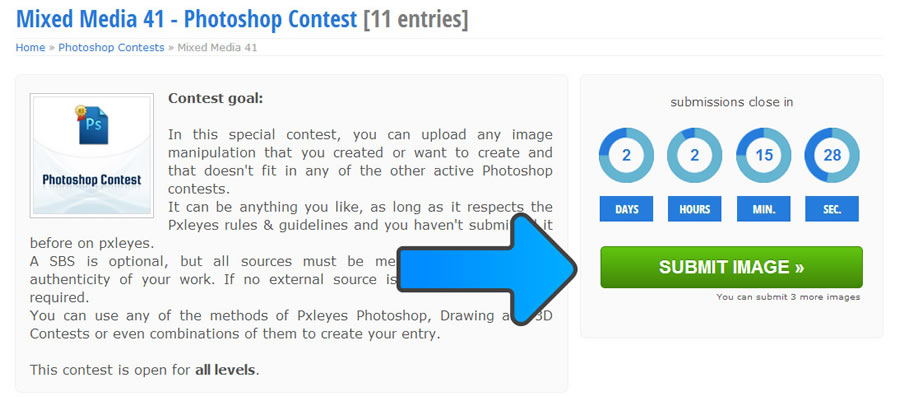
2. Select the entry from your harddrive (no gore or nudity).
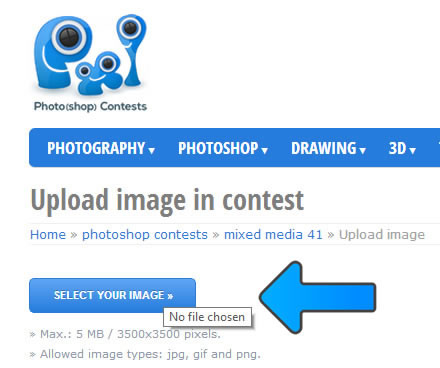
3. Enter a name and description (optional).
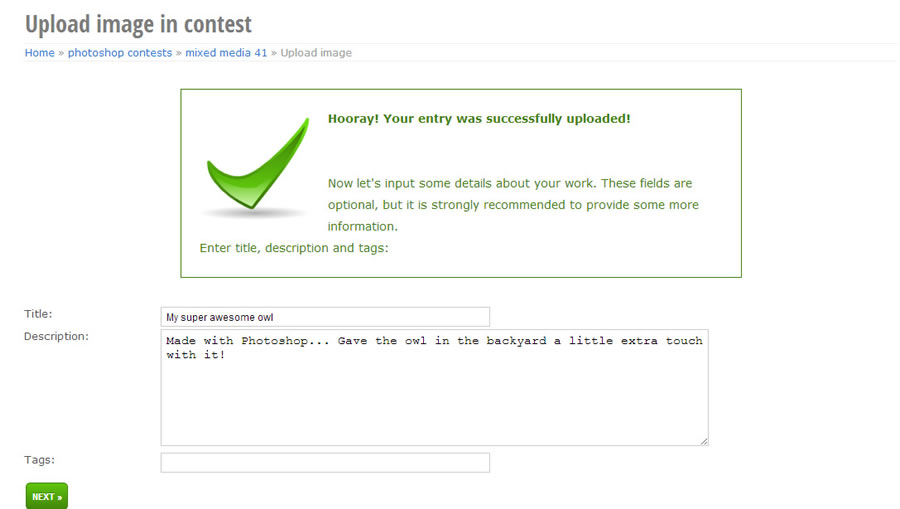
Your entry is not public yet. You can find it under “My Contest Entries”.
This gives you the chance to set all the sources you’ve used before your entry goes public.
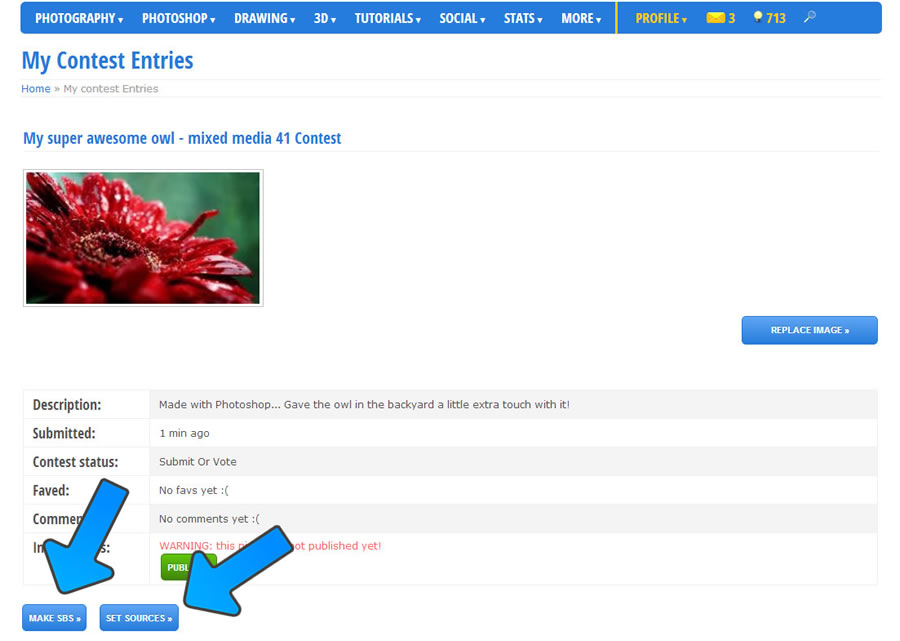
If you did use sources, press the “SET SOURCES” button and paste your URLs.
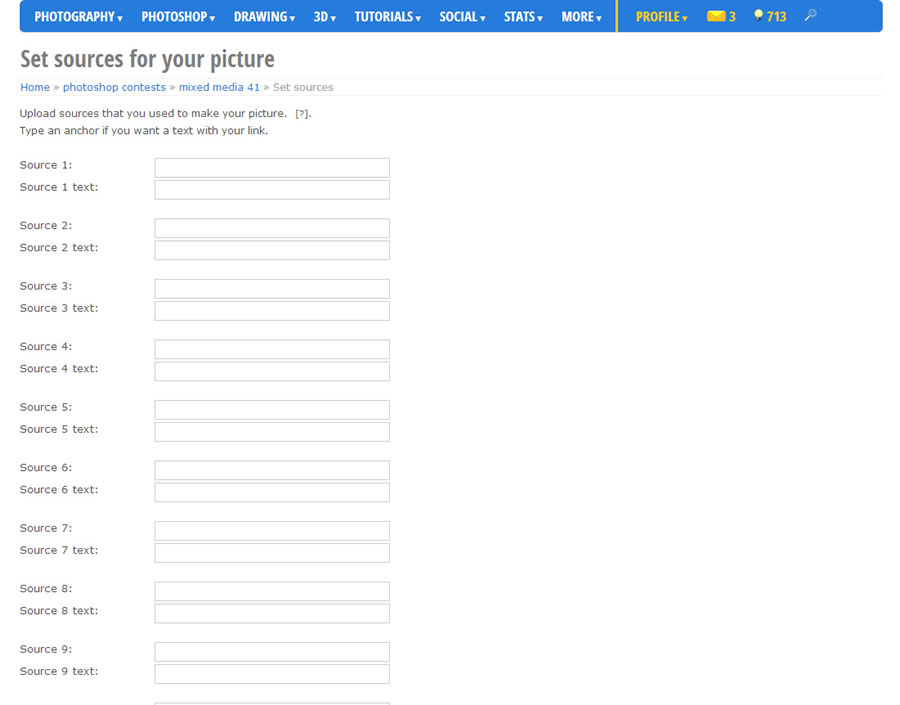
You will also see a button to upload a SBS… This is used to show the progress of your entry. You can upload all your intermediate steps in your SBS. People on Pxl always prefer a step by step guide. Not only will they learn new things, but they can also vote more precise.
All set? Hit the green publish button and your entry becomes official!
Winning
Most likely, you participate in a contest to win it. So how to make people vote high on your entry? Obviously, your entry has to be technically correct. But here are some more tips to boost your score:
- Make it impressive and unique among the other entries.
- Give it the wow-effect.
- Use the description field if you have something to add or want to attach a little story to the entry.
- Set all your sources BEFORE you publish and give them meaningful names.
- Create a SBS guide.
Conclusion
It’s not that hard to learn the rules on pxleyes. Keep it fair, friendly and don’t use those sources that you’re not supposed to use!
If you keep that in mind at all times, you’ll become a pxl superstar in no time!
Oh, and don’t be afraid to ask questions, most members are more than willing to help!
Good luck!
Howdie stranger!
If you want to participate in our photoshop and photography contests, just:
LOGIN HERE or REGISTER FOR FREE
Comments Off on Participating in Pxleyes’ photoshop contests – Tips, tricks and all the do’s and don’ts (2013 edition)






