
floating island (5 years and 3713 days ago)

I used one external source
Thanks to http://www.sxc.hu/photo/828333
Author: halazem
(5 years and 3792 days ago)
great ideea!
very nice...good luck
Howdie stranger!
If you want to rate this picture or participate in this contest, just:
LOGIN HERE or REGISTER FOR FREE

I replaced the sky in the original photo, (with masking) and made a mist effect on the water to create a unworldy kind of look. For this i used gaussian blur and twirl. Added more detail to it with white lines and another blur, twirl. Masked out the rocks for more effect.
The sky comes from Stockxng, a photo from Shannonc5 named incredible sun and sky.
Yesterday i made a robot for the chadelier contest, but found out i couldn't enter yet. I made it solely out of the source picture. I added it to the scene, to make it more interesting.
I primarly used transform, a lot of layers and masking to create the robot. Shadow and highlight detail was made though black and white with several layer blending modes.
Created shadows with free transform, blur and blending modes. after that applied color overlays.
(5 years and 3794 days ago)
Pretty good...shadow of background robot should rotate about 5 degrees counterclockwise.
Thanks for the comments =) @ CMYK46: Yeah in noticed that too, i also have one with a better color correction now. I already uploaded the tweak, the colors are a bit lighter now. And btw, if anyone is interested i am willing to make a quick step quide.
nice design
Beautiful sunset!
Yes it is isn't it? Seen enough cloudy days lately. =) The guide is ready btw for those interested. Should there be any questions Pm me. Turned out to be 17 steps
Very nive image  GL
GL
Hello...Anoop where are You.. come here and add this to your favorites!! ( Love this one a lot, Awesome Result!!!)
Nice one...love it...maybe to calm down a mist just a little bit...otherwise great work...good luck author
good robot
This should have gone to the other contest with the chandelier? Good job!
gud work............i love the sky.....GL
good job with the shadows 


great idea!
congrats..........
the first win, congratulations ^^
Congrats for your first place, Duke!
Congrats Duke!!! great work!
Yay, thank you all. =)
Congrats, really well done 
congrats!!!!
great
Howdie stranger!
If you want to rate this picture or participate in this contest, just:
LOGIN HERE or REGISTER FOR FREE
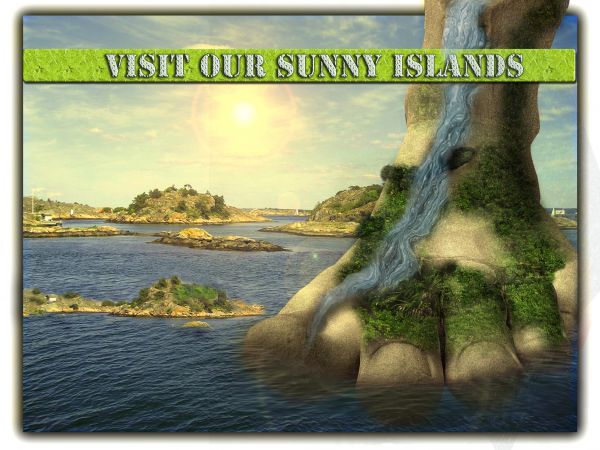
thanks to scanmaster for"Islands near gothenburg 4" image and beeneeb for the "Black Sand Beach in Hana, Maui" image
very simple
a background
some trees
with masking , color blending and layer style
thats the end result (5 years and 3819 days ago)
High res would help.
Nope, it doesnt. The foot island doesnt look sunny, kinda shaded and the tree's need some work. Nice idea though 
is that sunny enough
Yup, it's sunnier alright, but the sun is behind it lol :P.
thanks Barnacle it was very good tip ,,thanks alot
Howdie stranger!
If you want to rate this picture or participate in this contest, just:
LOGIN HERE or REGISTER FOR FREE
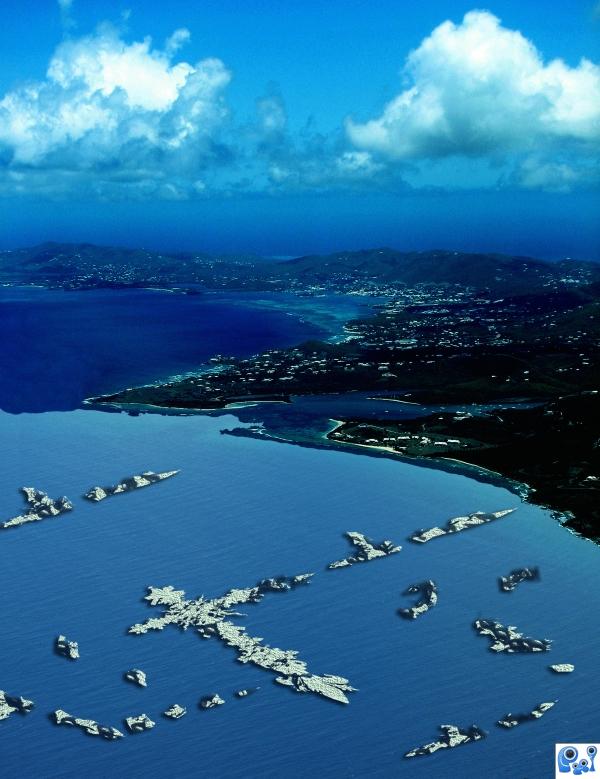
Thanks to cherilyn for the image. (5 years and 3886 days ago)
different..........very well done.
It's all too straight, warp some curvature into it...
CMYK I did not get what you are trying say, please help me out...thank you.
what cmyk is saying is to use the warp tool to put some shape and stuff into the image.....it is a good idea, but looks far to straight!!
Unfortunately I only have Adobe Photoshop 7 to work with, there is not warp transformation tool  I will try to get a trial version of Adobe Photoshop CS2. Thanks a lot for your comments CMYK and adeincyprus
I will try to get a trial version of Adobe Photoshop CS2. Thanks a lot for your comments CMYK and adeincyprus 
Nice idea,but u cannot have cross in Dubai.....lol
this is a great concept.. demographics do not work HEEEE .. we will call it artistic licence.. GL.
Howdie stranger!
If you want to rate this picture or participate in this contest, just:
LOGIN HERE or REGISTER FOR FREE
you moved the sun to behind the seal but he is still lit like it is in front of him. good luck author.
Its a sea lion in Avatar World
Two light sources...
GL
all the best ...........
Nice chop
Howdie stranger!
If you want to rate this picture or participate in this contest, just:
LOGIN HERE or REGISTER FOR FREE