
Inspired by a character from the novel Perfume who is the first person to realise Grenouille has no scent and claims he is sucking all the life out of her (5 years and 1245 days ago)
- 1: Model
- 2: Beach
- 3: Storm Cloud
- 4: Storm Cloud 2
- 5: Tassili Du Hoggar
- 6: Petals


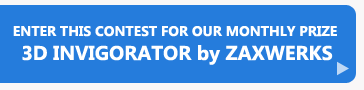





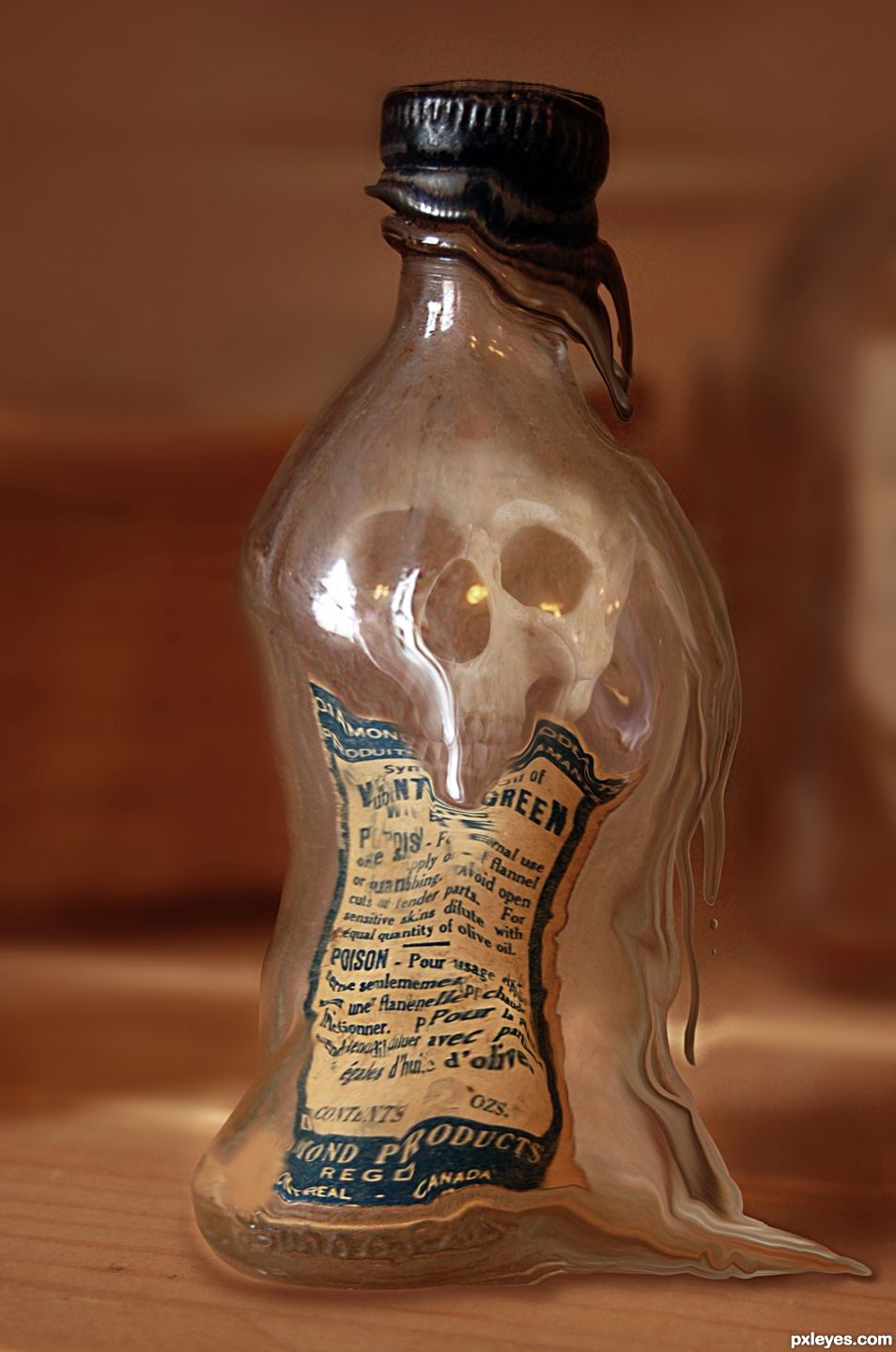







Author, be very careful when adding a drop shadow to a floating image.. the image doesn't look like it's floating in space but rather it's about a centimeter above a magazine page.. sorta like scrap book...
If that was your goal... than kudos.. all that's missing is the mounting tape, but if you want it look like it's floating ins pace, you might want to rethink the dark close shadow. Not a big whoop.. terrific skill all round, just trying to help.. I do that on occasion.. hehehe
Hi, thank you for the attention. I did not actually used drop shadow. If you mean the shadows behind the drips I think it happened when I used the eye candy and I did not realise it The dark area around the neck is juts I tried to make it look 3D instead of looking too flat, and its not drop shadow, it a cut out piece but let me know what u think... I tried to fix it a bit
There ya go...just a little fix makes a world of difference.. good luck
Thank you =]]
What Drivenslush said!
Congrats Aiden
Thank you =]]]
Congrats!!
Thank you
Congrats on 1st place!
Thanks a lot =]
Congratulations
Howdie stranger!
If you want to rate this picture or participate in this contest, just:
LOGIN HERE or REGISTER FOR FREE