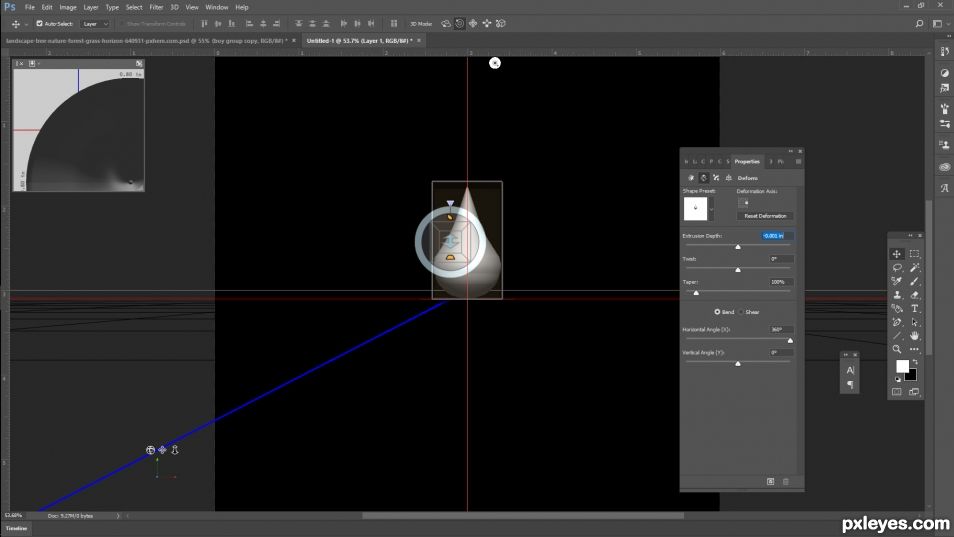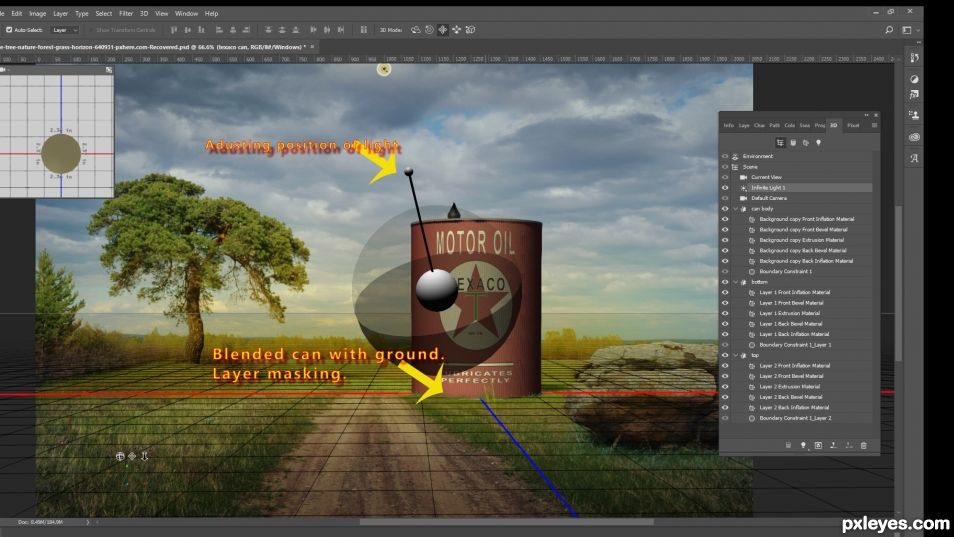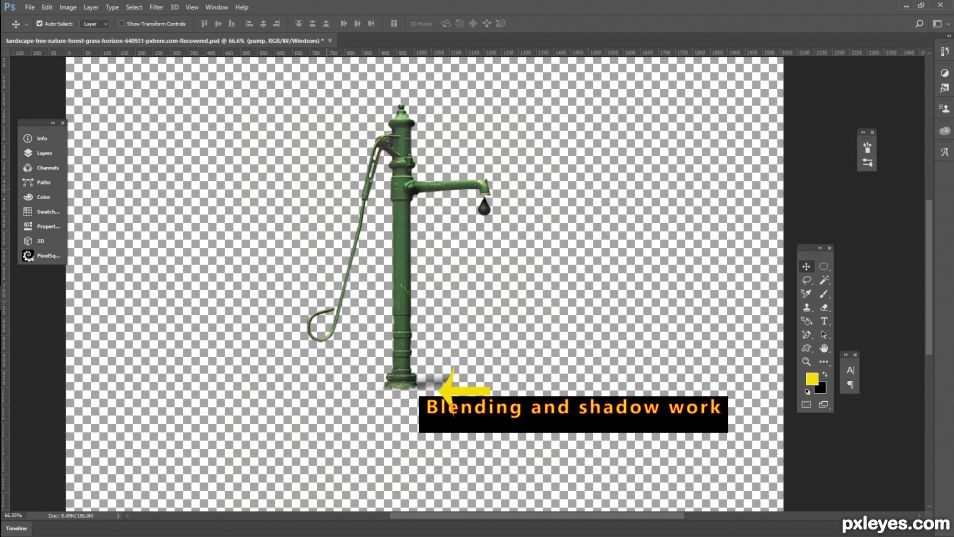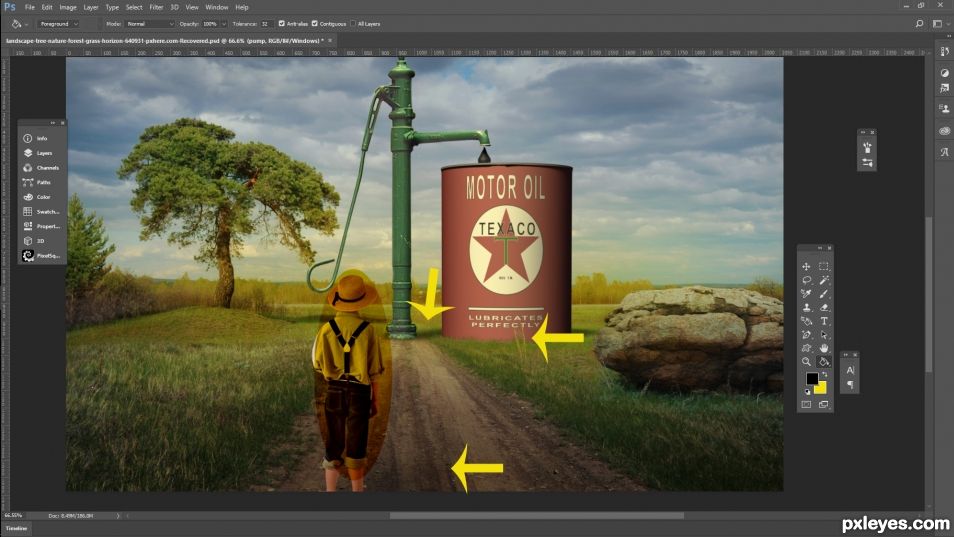For the oil can label:
1.Base Color,layer of red
2.Circle, ellipse tool used, filled separate layer filled with white.
3.Star and "Center T", paths made with pen tool and filled layers with color.
4.Text, Arial bold.
All shapes and text layers have "stroke" effects applied.
1.Base Color,layer of red
2.Circle, ellipse tool used, filled separate layer filled with white.
3.Star and "Center T", paths made with pen tool and filled layers with color.
4.Text, Arial bold.
All shapes and text layers have "stroke" effects applied.