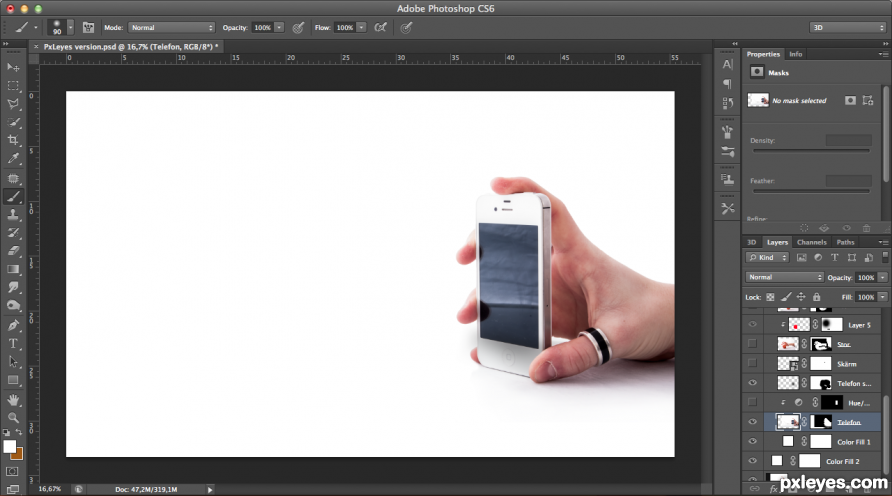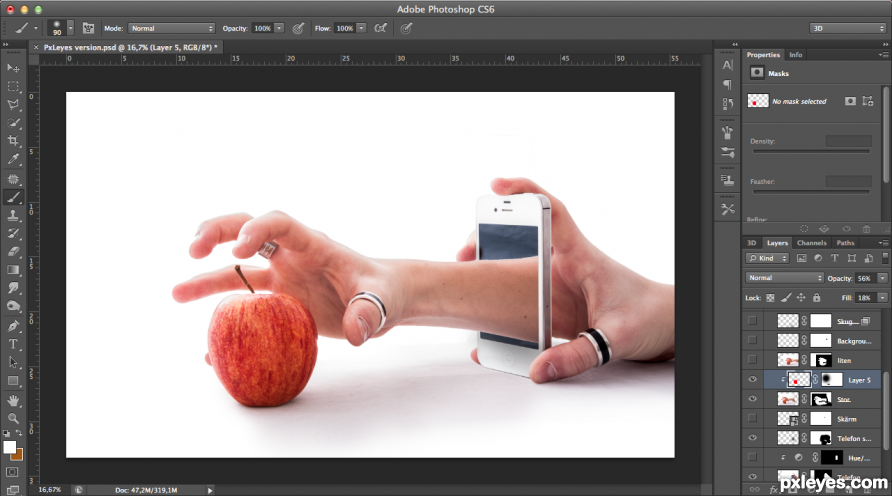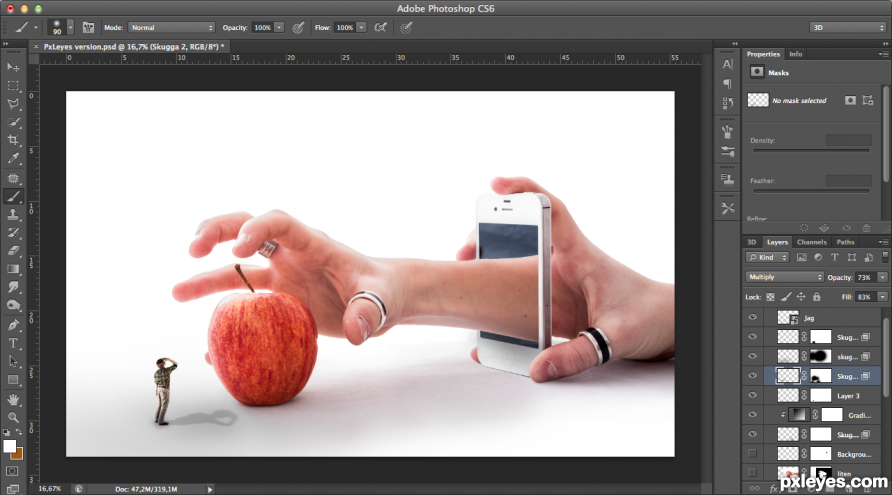I am using 3 self-shooting pictures and then cut them together into one. This was the image I first took. Note that I had to create a small shadow just above the iPhone's so-called "home button" to which the latter would obscure an item, namely my arm. But do you see the next step.