- photo contests ▼
- photoshop contests ▼
- Tutorials ▼
- Social ▼Contact options
- Stats ▼Results and stats
- More ▼
- Help ▼Help and rules
- Login
The Best FREE Photoshop Plugins to Enhance Workflow
When you hear the word Photoshop, all kinds of ideas come to mind involving graphical design. From photo manipulation to 3D animation, if you want your work to really expand on the eyes of your employers or if you just want to impress your friends, this program can really help you get there.
Although its learning curve can be a bit steep at first, once the user gets involved in the process and learns a few tricks and tweaks it becomes easier to handle. Plugins are a very important time saving advantage that Photoshop has, you can explore and expand beyond the original program and work with applications that are more specialized to your area of expertise.
This article reunites some of the best plugins available for Photoshop that are also free for everyone to download on the web. A few of the effects are standard available in Photoshop CS5, but can still be useful in older versions.


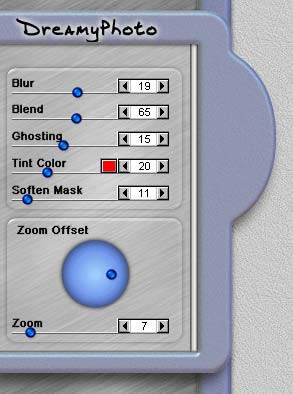
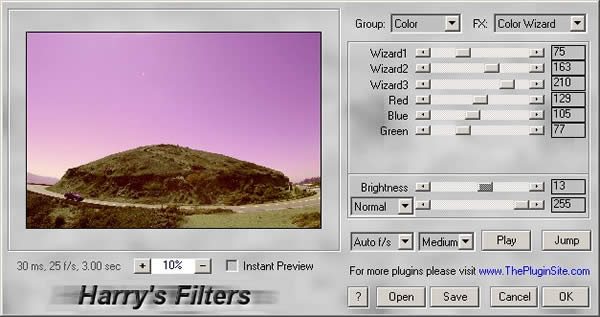
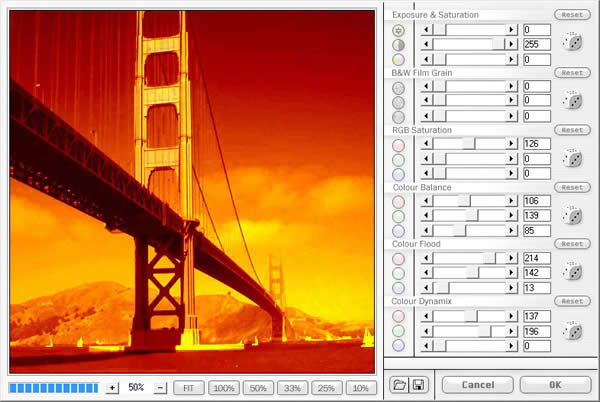




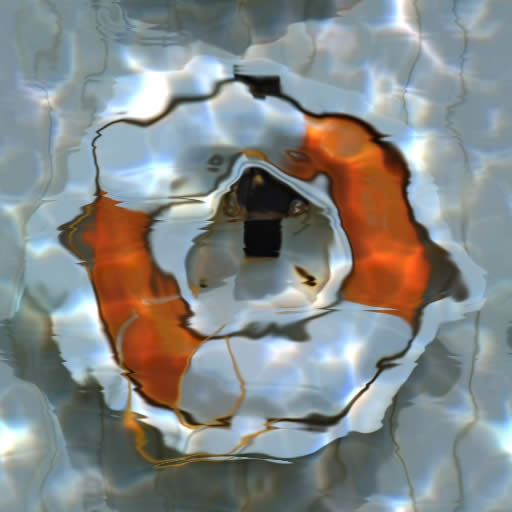
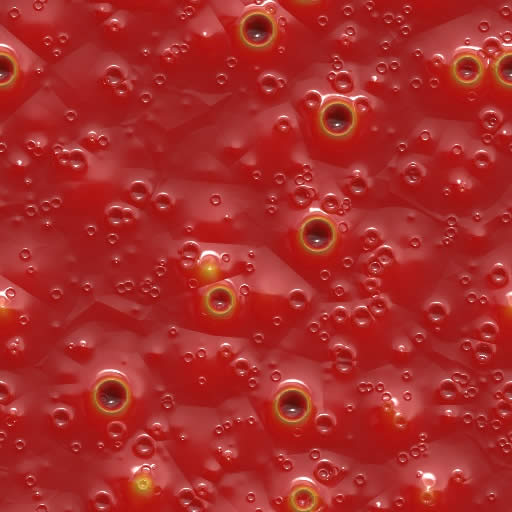





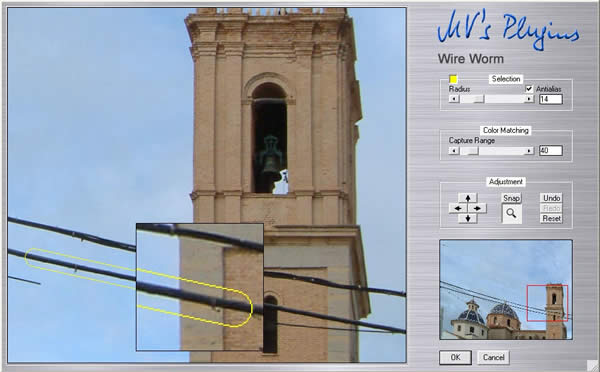
The plugins mentioned above are only a few examples of how powerful Photoshop can be when you use these extended applications in your favor. Plugins are designed to make your work flow a lot easier and if they’re free all you have to do is know exactly what you want to achieve in your area of expretise do a little research and download the one that is right for you. Remember, new Photoshop plugins and updates are available every single day so you should keep looking on a regular basis to find the best and the cheapest one, and if its free even better.
Dreamy Photo and Mosaic Plugin
Dreamy Photo gives images a soft romantic feel. This is a superb effect for enhancing stock photography, digital camera photos and any image you want to add a warm feel to. Mosaic makes your photos look as if they were created out of a mosaic tile. Photo-realistic depth and variable tile size and color options give this effect an infinite number of looks. Here are some examples of what this plugin can do:

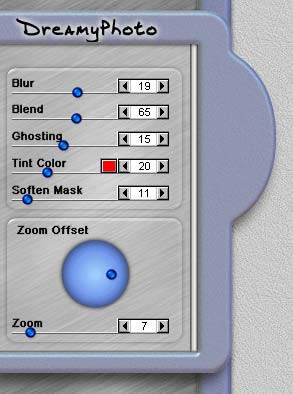
Harry’s Filters Plugin
Harry’s Filters is a free Photoshop-compatible plugin containing up to 69 different image effects. Harry’s Filters 3 let’s you choose the appropriate effect without hassling through different menus and dialogs. The main effect categories are called “Color”, “Artistic”, “Gradients”, “Patterns”, “Warp”, “Noise”, “En/Decrypt”, “Other and Nature”. They include filters for changing the image color or mood, for creating artistic effects, producing colorful gradients or impressive patterns, warping images and adding special noise effects to image.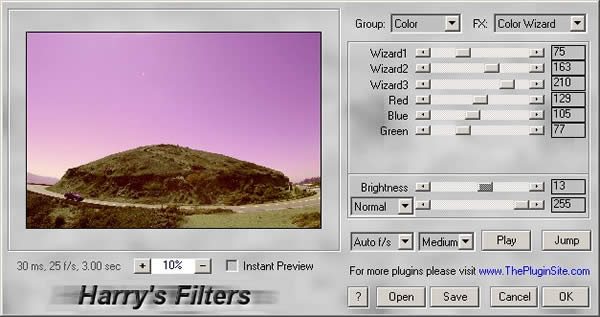
Fotomatic Plug-Ins
Fotomatic is a collection of 8 plug-in filters for use with Adobe Photoshop or compatible host applications. They offer a series of effects based on traditional photography equipment and techniques. They are not meant to be complex or exact matches, merely a quick and easy method to achieve results that are similar to what can be produced via conventional non-digital formats. Some of our favorites include: Techni-X which bleaches out most of the mid-tone greys, leaving crisp dark blacks and bright clean whites. Hi-Spot, which creates high contrast black and white photos. It will not just convert your images into the standard shades of grey, it will automatically higher the contrast and produce a more dramatic sense of lighting in your scene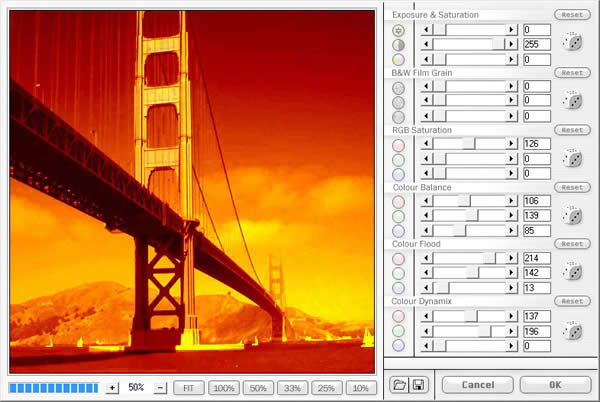
Richard Rosenman Plugin
Richard Rosenman Plugin offers a good broad range of 24 free Photoshop Plug-in for windows including a nifty 3D Sphere Generator and Evaluate which performs various image processing operations through rule-based evaluations. “Evaluate” can be an extremely powerful filter when used to its full potential. With it”s sophisticated rule-based evaluations, it can perform more than 50 different image processing operations ranging from color replacement, color inversion, color swapping, greyscale conversion, color clamping, color multiplication and division, color trigonometrical mathematics, pixel blurring, pixel grain, and much, much more. Any of these effects can be applied to specific color ranges, specific luma ranges, specific color channels or any combination of any of these (and more). Take a look at some previews of this boxset of plugins:


Filter Forge Plugin
Filter Forge has 21 plugins for free. They also have a cool plugin for Adobe Photoshop that allows you to build your own filters. AEven though this is a trial version, it’s free to use for 30 days. Their motto: “Contributors get Filter Forge for free. You submit filters, they get popular with the users, we send you a free copy of Filter Forge.” Things that make Filter Forge unique: Firstly you can create your own filters. Filter Forge comes with a visual node-based editor allowing you to create your own filters – textures, effects, distortions, backgrounds, frames, you name it. Secondly You get free access to 6464 user-created filters. Take a look at some samples from the filter forge plugin:
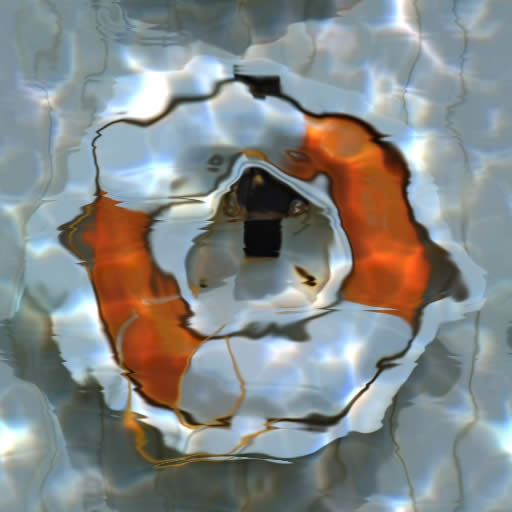
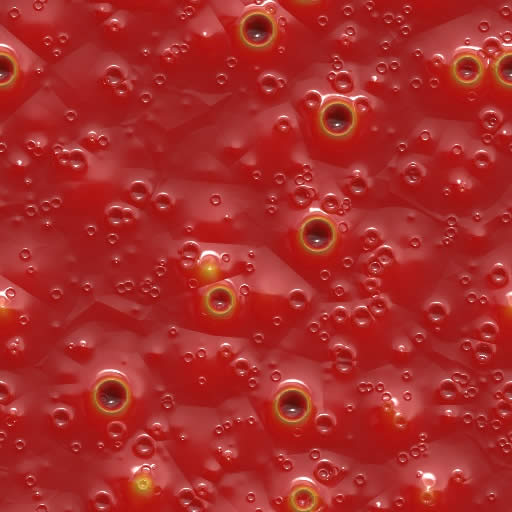
Xero Graphics Plugin
Xero Graphics has a selection of Photoshop-compatible plugins available for download. These are all freeware, and were built using Filtermeister, with Paint Shop Pro 8.10 as the host program – they should work without problems with any Windows graphics program that supports the Adobe Photoshop plugin architecture.virtualPhotographer
For those who haven’t grasped all the nooks and crannies of Photoshop yet, or simply don’t want to spend hours tweaking an image, virtualPhotographer is a simple plugin that has over 200 presets for you to apply to your images. There is also a very nifty split-screen preview function that allows you to see the before-and-after of your edit.

Local Contrast Enhancement
Local Contrast Enhancement, another great resource from photo-plugins.com, this Photoshop plugin allows you to accurately increase the contrast without losing too much detail. The effects from this are more representative of an image sharpening plugin rather than a contrast adjustment, but it still works nicely as it can also help clear up any “cloudiness” in your photo. See the details in the pictures after enhancing the contrast.

Hot Pixel
If you’re a digital photographer, then you’ve encountered the annoying hot pixels that plague long exposures, especially taken in low-light situations. Hot Pixel offers a solution for this. This handy plugin can automatically detect and remove those hot pixels without having to use your clone stamp or healing brush.
Wire Worm Plugin
Personally, I can’t wait to use this plugin. If you have outdoor images spoiled with telephone wires draping across your skyline, then Wire Worm Plugin will help you remove them without spending hours with your clone stamp. The best part about this plugin is that it has unlimited undo/redo and advanced color matching for seamless patches. The picture below shows the capabilities of the wire worm plugin.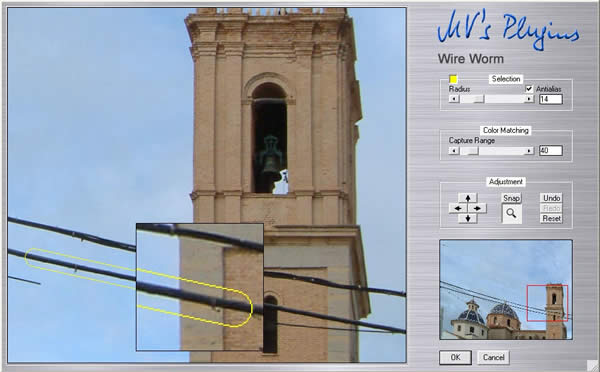
The plugins mentioned above are only a few examples of how powerful Photoshop can be when you use these extended applications in your favor. Plugins are designed to make your work flow a lot easier and if they’re free all you have to do is know exactly what you want to achieve in your area of expretise do a little research and download the one that is right for you. Remember, new Photoshop plugins and updates are available every single day so you should keep looking on a regular basis to find the best and the cheapest one, and if its free even better.
Howdie stranger!
If you want to participate in our photoshop and photography contests, just:
LOGIN HERE or REGISTER FOR FREE
-
says:
-
says:
Thanks for the information. It’s very useful for any Photoshop Artist.
( 2 years and 4596 days ago ) -
says:
hanks for the information. It’s very useful for any Photoshop Artist.
( 2 years and 4589 days ago ) -
says:
very useful post.thanks for sharing!
( 2 years and 4579 days ago ) -
says:
Too bad that most of them are only available for Windows…
Thanks anyway!
( 2 years and 4202 days ago )







useful plugins
( 2 years and 4600 days ago )thanks!!!
…..