
An iPhone surfing pxleyes. (5 years and 3348 days ago)
2 Sources:
- 1: Apple logo
- 2: screenshot
IP4  by genuine2009 17331 views - final score: 71.9% | golden berry 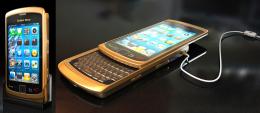 by Sandysanju 16711 views - final score: 69.8% | MiPhone  by r1k3r 17764 views - final score: 69.7% |
Red Betty  by Missy 12268 views - final score: 69.4% | Cheap Phone  by CoyDog 15241 views - final score: 68.6% | Elegance  by CoyDog 7889 views - final score: 68.3% |
Mobile corrosion  by Warlock 6698 views - final score: 66.8% | Nokia 3410  by mircea 8963 views - final score: 66% | YPhone  by mircea 9585 views - final score: 65.2% |
Golden Brick  by tioilmo 12288 views - final score: 64% | Galaxy S  by mircea 9054 views - final score: 63.3% | iPhone  by kitysrblk 6510 views - final score: 62% |
no-kia  by enblanco 5324 views - final score: 59.5% |
Howdie Guest!
You need to be logged in to rate this entry and participate in the contests!
LOGIN HERE or REGISTER FOR FREE
Author what program did you use to create this?
Google Sketchup!
pretty good.. look in to having the edges anti aliased it gives it a smoother look . although iv never used sketch-up. so i don't know if it has the option
I have the free download, so I don't think so-but I know the Pro version does.
Remember seeing something about this some time back.... let me have a look, back soon
See if this is of any help.......
OpenGL settings on the Mac OS X version of SketchUp are different than on Windows, but you should be able to get something nice to look at on either platform. It looks to me a little like you're not running your display at its native resolution, but I can't be sure. Typically, the Mac OS picks a pretty reasonable setting for you- you may (however) want to try forcing FSAA (Full Screen Anti-Aliasing) 'On' manually if you don't like the default appearance.
CAUTION: This is an undocumented hack that isn't habitually tested by our QA team– though it may give you the 'look' you're after, it may cause unexpected issues elsewhere in the application.
1. Choose "Window > Ruby Console" to open the Ruby Console
2. type the following into the console:
Test.set_AA_method(4)
...and hit Return.
3. The console should echo back to you something like:
0
...indicating the previous anti-aliasing setting was "0x"
4. Quit SketchUp and restart. All SketchUp windows will now have 4x anti-aliasing enabled.
Howdie stranger!
If you want to rate this picture or participate in this contest, just:
LOGIN HERE or REGISTER FOR FREE