
(5 years and 2567 days ago)
The Family 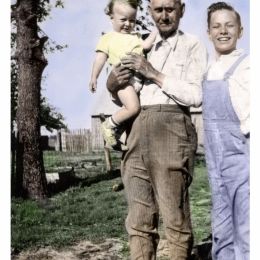 by madamemonty 12334 views - final score: 72% | Source 1 Restoration 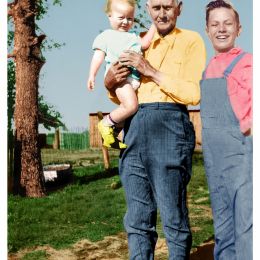 by saranga 6861 views - final score: 66.4% | Sicily, 1958 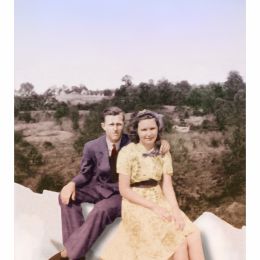 by robvdn 7629 views - final score: 66.3% |
Pretty Girls  by violscraper 22242 views - final score: 66.1% | Photo Restoration 2 - Photoshop Contest 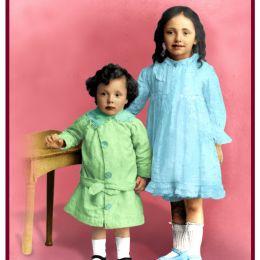 by Ambil 7356 views - final score: 64.2% | Sibs  by magicalfruittuts 8091 views - final score: 63.9% |
Entry number 85125  by NoopurSachania 4080 views - final score: 63.6% | Entry number 84951 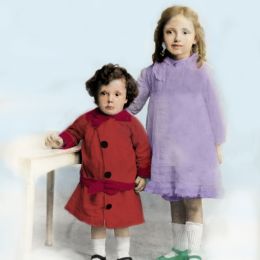 by gooble 9257 views - final score: 63.1% | Generations 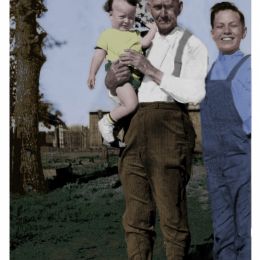 by Majkman 5024 views - final score: 59.8% |
Memories 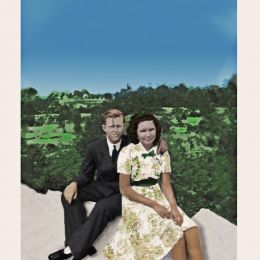 by Majkman 3742 views - final score: 58.8% |
Howdie Guest!
You need to be logged in to rate this entry and participate in the contests!
LOGIN HERE or REGISTER FOR FREE
The only color i see is the dress on the lil one. Sorry
You did a good job restoring the dress but maybe you should put it more in perspective and use the warp tool to give it a more natural flow. Towards the right site it starts looking cloned more and more.
I also feel taking the background out wasn't a good idea, the boy and girl seem to float now and the mask lines surrounding are harsh. Adding a slight shadow will solve the floating and using a small soft blur brush on a new top layer (select use all layers) then going over the mask lines will blend the object better with the background.
There's still enough time to make adjustments
Thanks for your helpful, comments. I took your advice and redid the right side of the dress using the warp tool. I applied a 2 pixel shadow around most everything, then flattened with a snapshot and applied the blur to the shadows. I also changed the colors some. Lots of work but worth it to improve my skills.
Howdie stranger!
If you want to rate this picture or participate in this contest, just:
LOGIN HERE or REGISTER FOR FREE