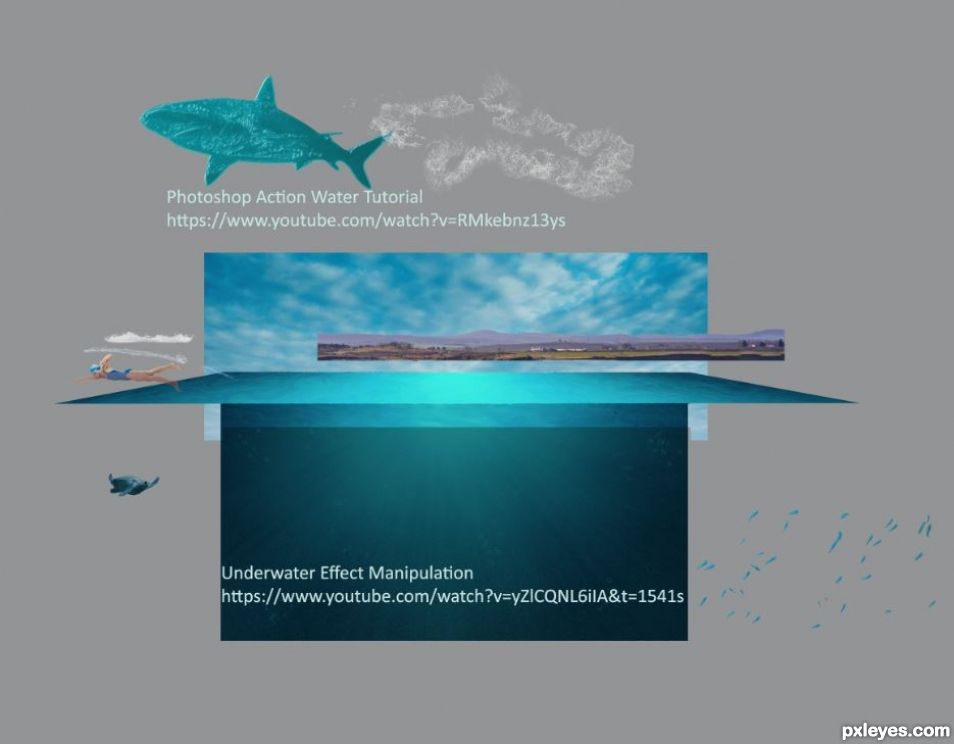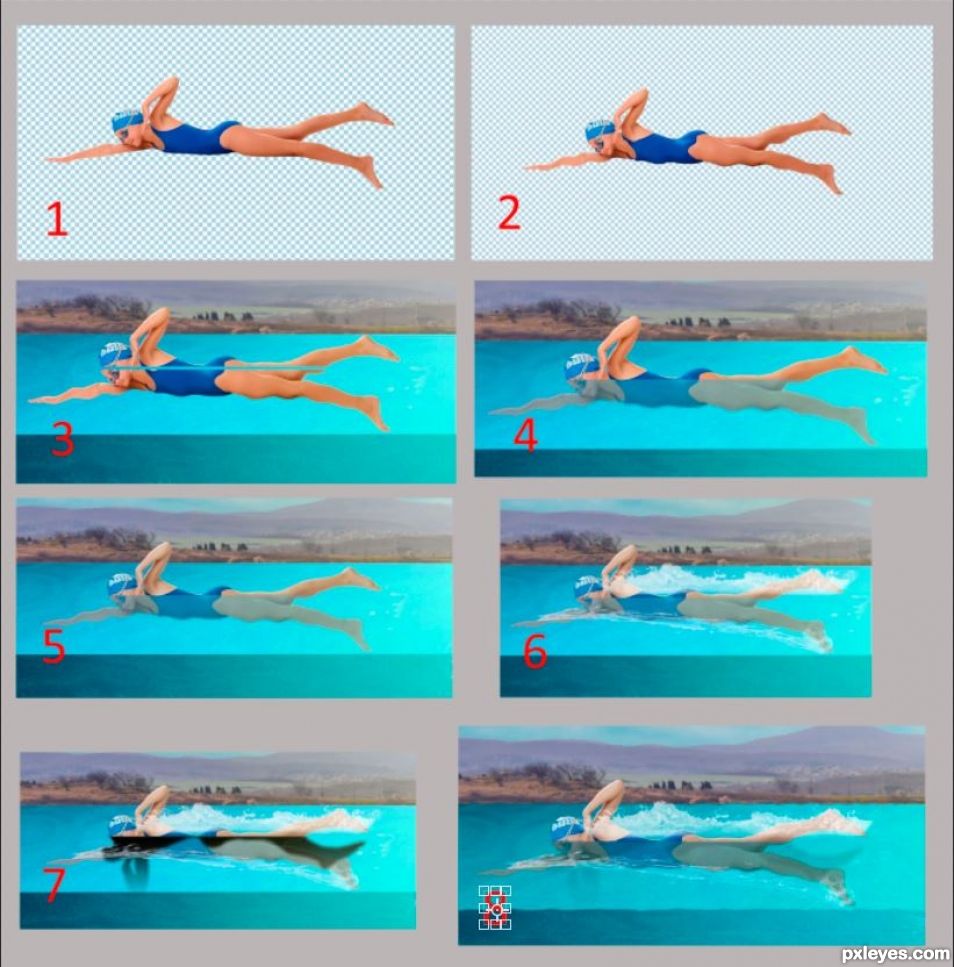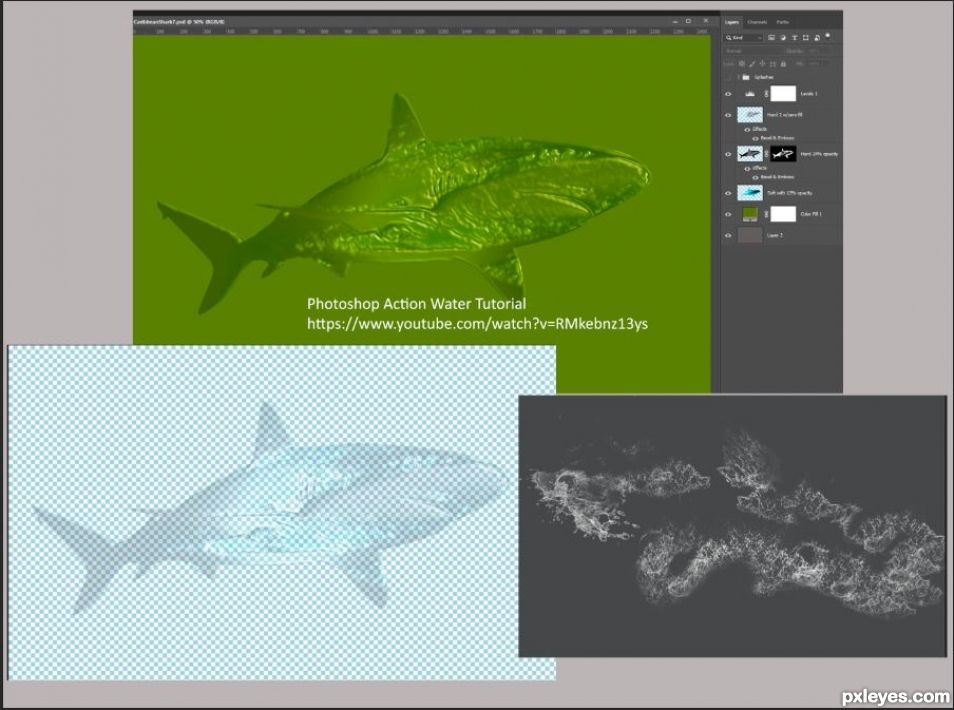Used YouTube tutorial for Water Shark see 3rd SBS page. Also the underwater effect was from another YouTube tutorial that I use as a starting point for underwater scenes. Most of the splash work was from the waters splash brushes source listed. The swimmer was the most difficult part of the image for me, See the 2nd SBS page