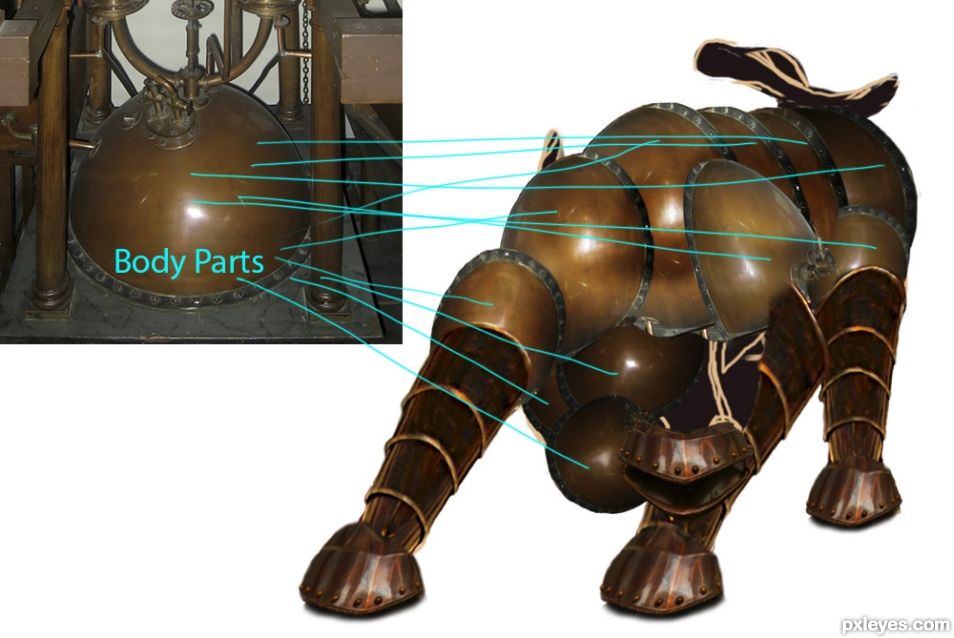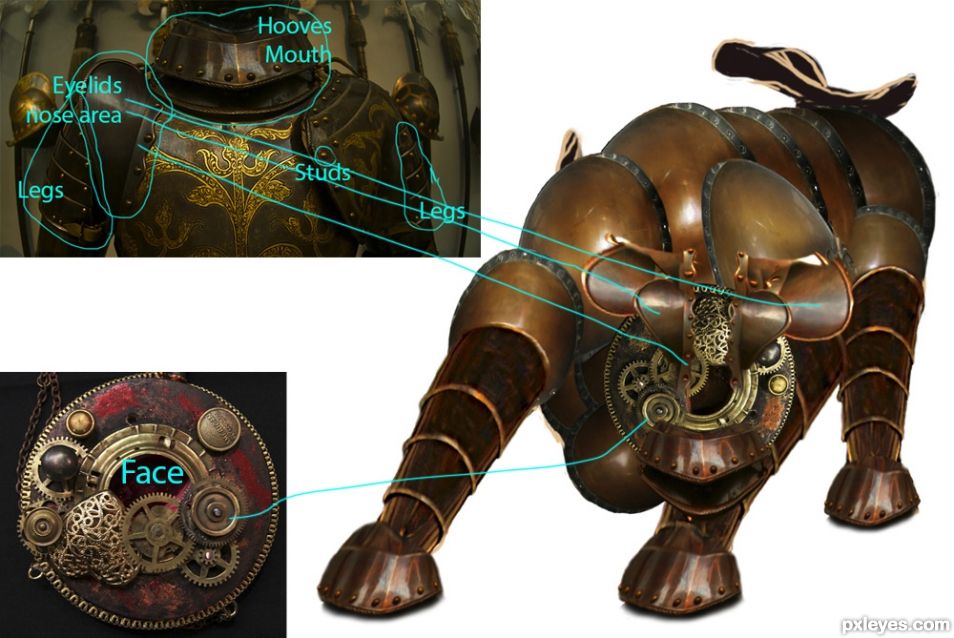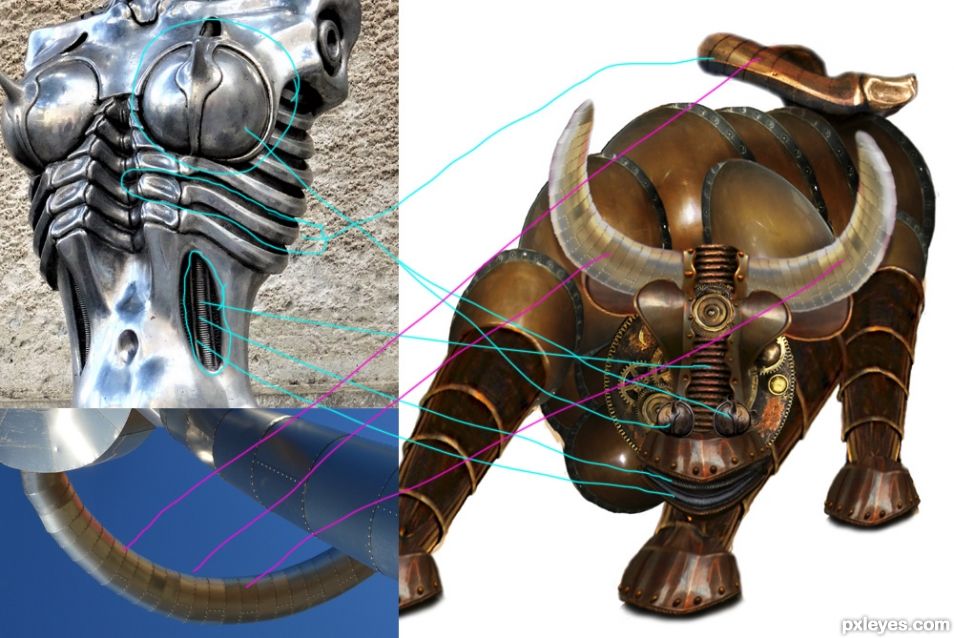Make Background
Layer 1... Desert source 2
Layer 2... Cloud brushes painted over sky
Layer 3...Sunset-Beautiful-Afterglow-1368065 source blurred and blended on 50% multiply mode
Layer 4... Duplicate of layer3 changed to sepia and blended on 90% soft light mode.
Layer 5...Desert source 3 blended on 100% soft light mode.
Layer 6...Duplicate of layer 5 blended on 40% normal mode.
Layer 7... more painting on sky with cloud brushes on 50% multiply mode.
Layer 8... Clouds source 4 on 90% overlay mode.
Layer 9... More cloud brushes brushed over ground area on 40% overlay mode.
Merge all background layers and save.
Layer 1... Desert source 2
Layer 2... Cloud brushes painted over sky
Layer 3...Sunset-Beautiful-Afterglow-1368065 source blurred and blended on 50% multiply mode
Layer 4... Duplicate of layer3 changed to sepia and blended on 90% soft light mode.
Layer 5...Desert source 3 blended on 100% soft light mode.
Layer 6...Duplicate of layer 5 blended on 40% normal mode.
Layer 7... more painting on sky with cloud brushes on 50% multiply mode.
Layer 8... Clouds source 4 on 90% overlay mode.
Layer 9... More cloud brushes brushed over ground area on 40% overlay mode.
Merge all background layers and save.