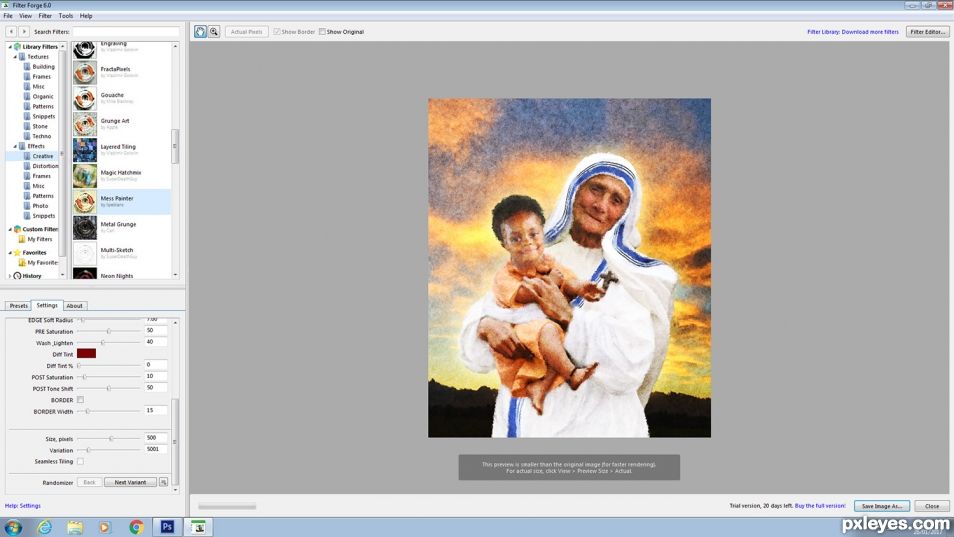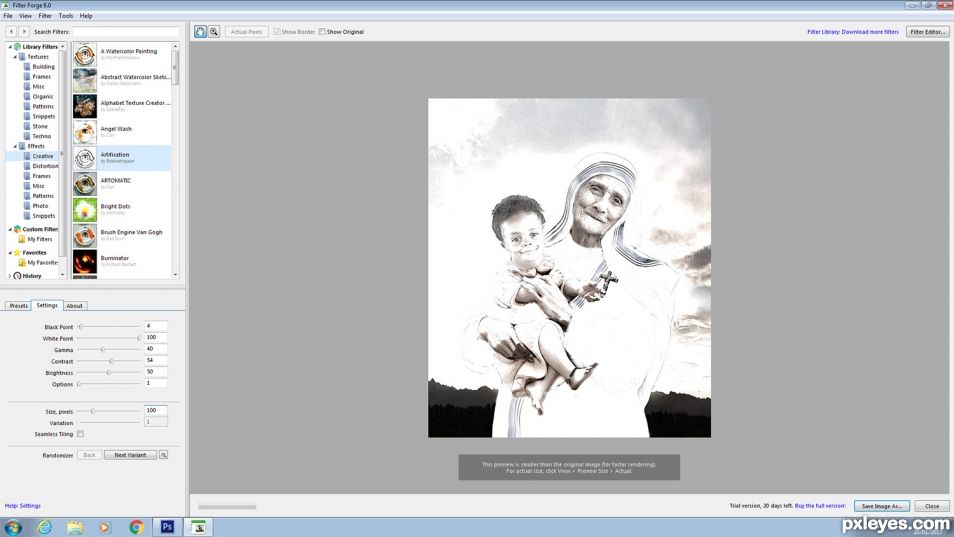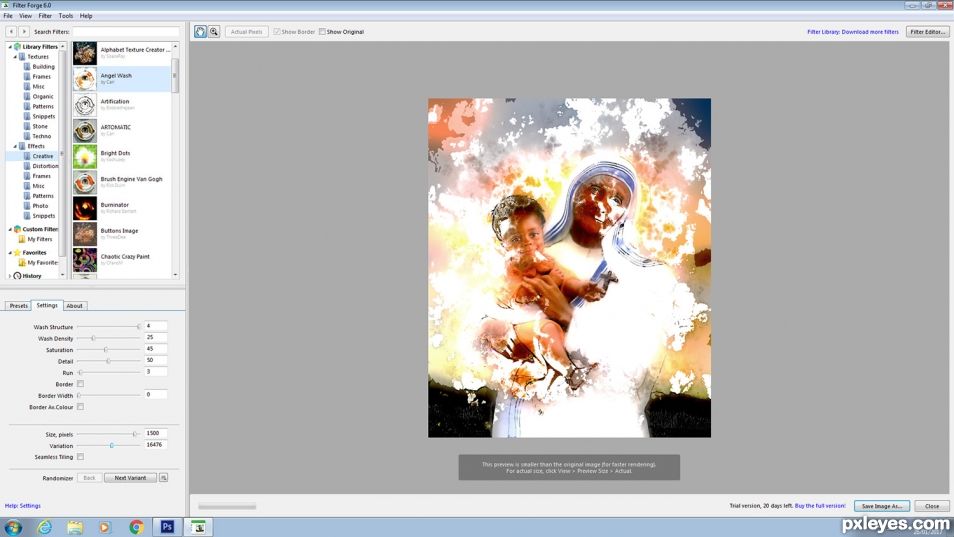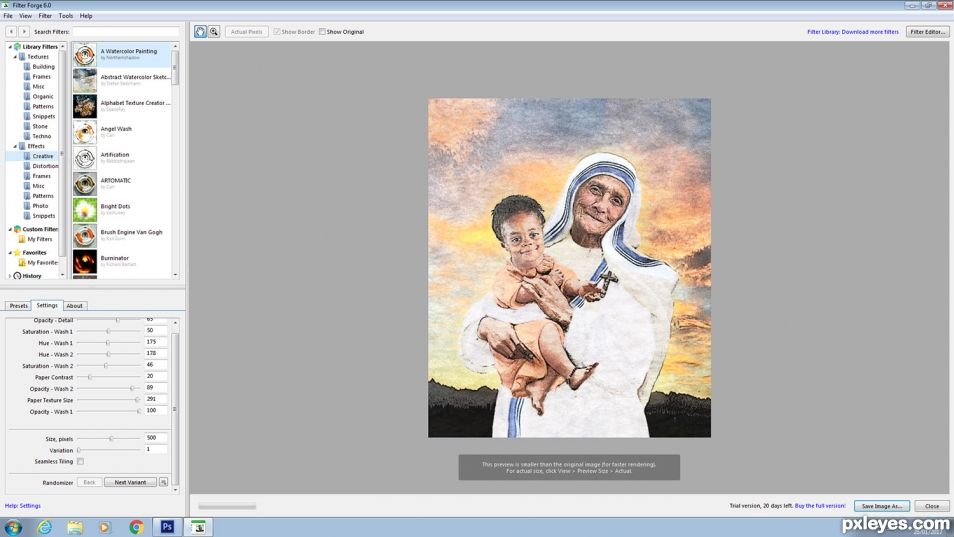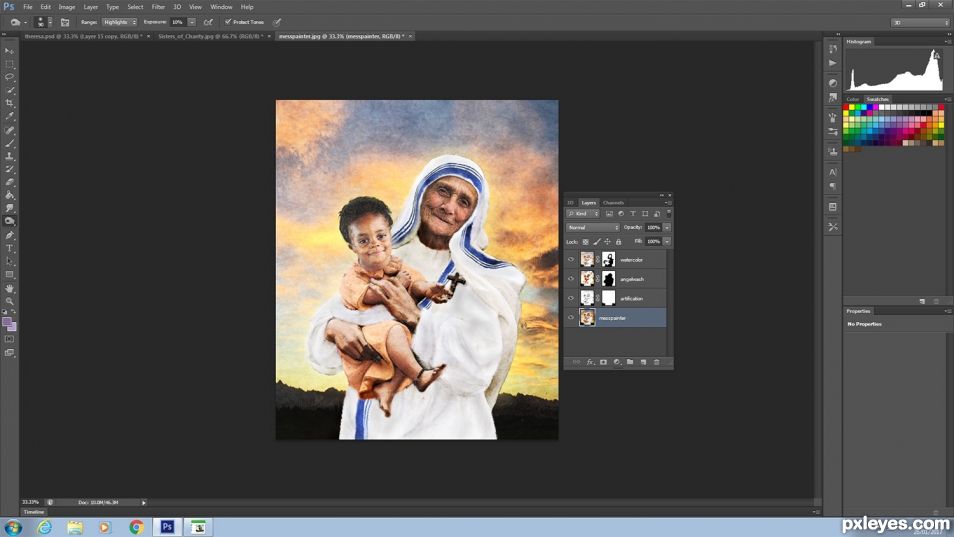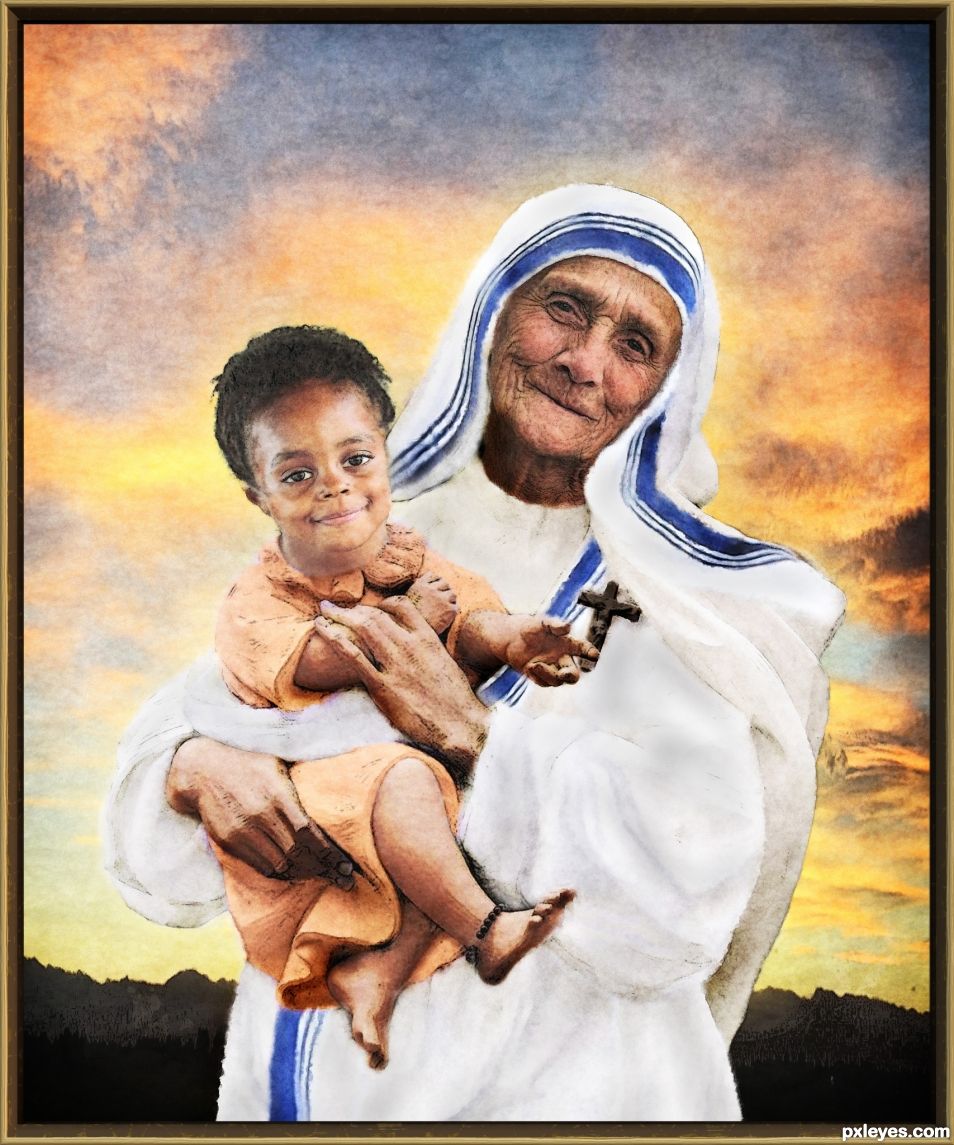Cut out sculpture, add background. Cut out faces, add to scene, transform and warp into shape to fit sculpture. Take colour from faces and paint on a new layer over hands and legs. Blend on overlay mode. Cut out parts of the blue stripes from the nuns habits, transform and warp to fit sculpture. Paint childs dress with colours from sunset. Whiten parts of the habit which need whitening.
Merge all layers together and save as jpeg to take into filter forge.
Merge all layers together and save as jpeg to take into filter forge.