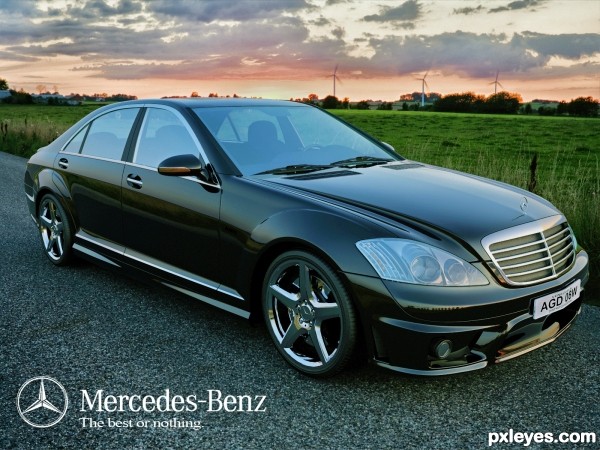I really wanted to do a car image, so I first had to look for a car. I had a good scout around the internet and finally found a high enough quality car to place in the image. Please see source. As you can see from the screen shot the car was modelled in individual sections and was perfect for placing individual materials on each object.

- : source