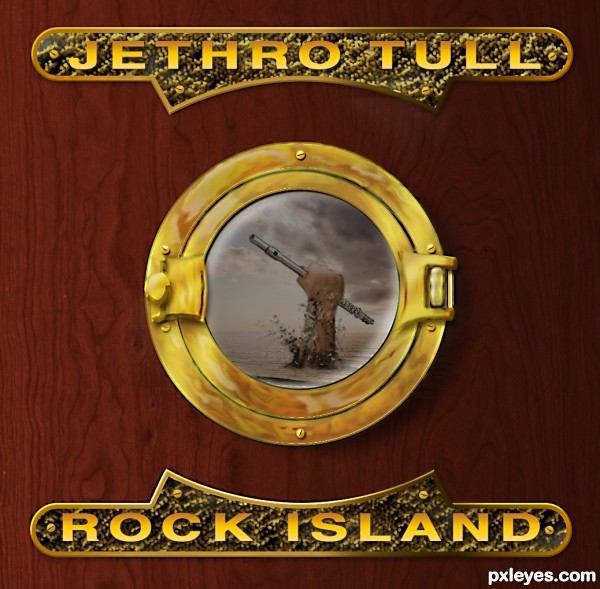Rounded corner rectangle, pen tool to complete shape for top name plate, merge. Once completed, a duplicate was flipped vertically for the bottom name plate.
Porthole also drawn using circle marquee tool and pen tool. Several layers for the porthole and its components - layer masks, layer adjustments, layer styles.
Porthole also drawn using circle marquee tool and pen tool. Several layers for the porthole and its components - layer masks, layer adjustments, layer styles.