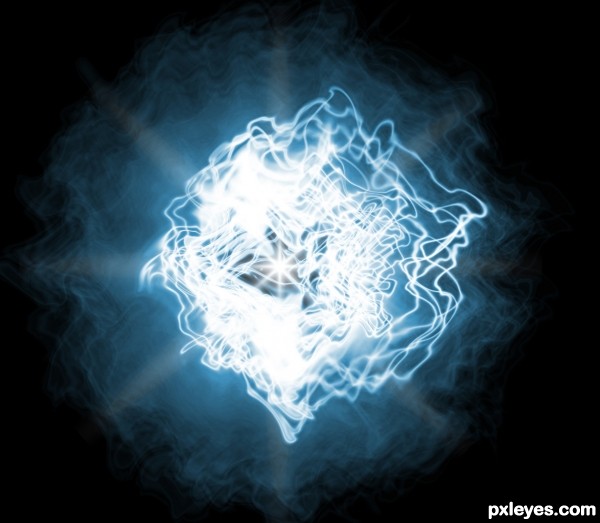Open Adobe Photoshop then click on File---->New and from Preset select Custom and change it Width to 1240 (pixels) and Height to 1080 (pixels) then click on okay button..................Fill the white image with black color to do so make your foreground color black then select Paint Bucket Tool after than click on the image. Now click on Filter--->Render then click on Lens Flare and place then sun right to the middle of the image with 90% brightness and 50-300mm Zoom lens then click on ok button.