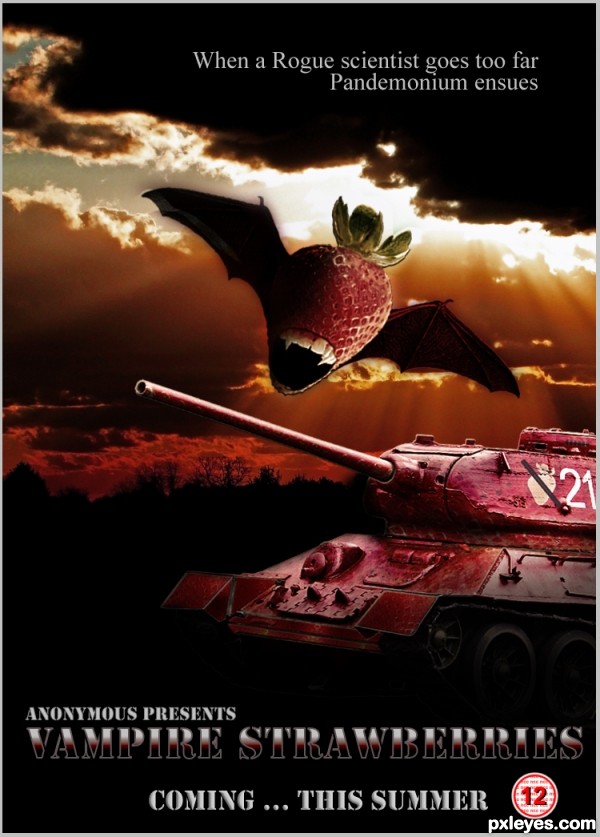Creating a vampire strawberry, I cut out the mouth of the vamire and placed it behind the cut out strawberry, masking away the mouth and adding filters and shading. Cut out the wing of the bat and colour filtered it and masked it behind the strawberry, duplicated it and flipped it, to give him 2 wings