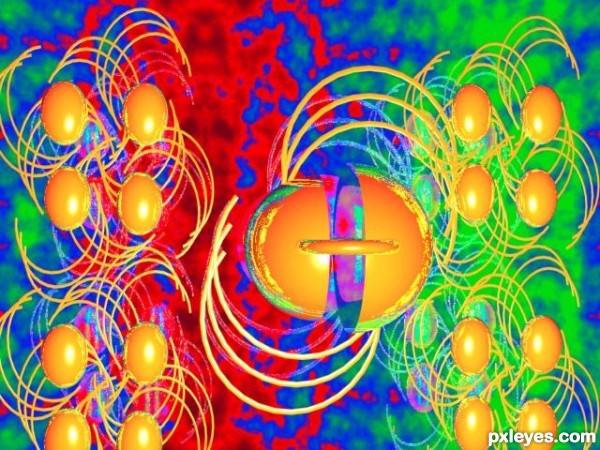this image is made in 3ds max.first take a plane in front viewport l=3981;w=6254.then use material on it.use default basic parameter but in maps add raytrace in reflection .In refraction add gradient ramp,
with coordinates tiling u=9.8,v=4.7
parametres(4 ramp):-r=0,g=218,b=15,pos=0.
r=0,g=29,b=243,pos=50.
r=255,g=0,b=0,pos=62.
r=126,g=0,b=21,pos=100.
gradient type=linear and interpolation =linear.
noise amount=0.6,size=1.44
with coordinates tiling u=9.8,v=4.7
parametres(4 ramp):-r=0,g=218,b=15,pos=0.
r=0,g=29,b=243,pos=50.
r=255,g=0,b=0,pos=62.
r=126,g=0,b=21,pos=100.
gradient type=linear and interpolation =linear.
noise amount=0.6,size=1.44