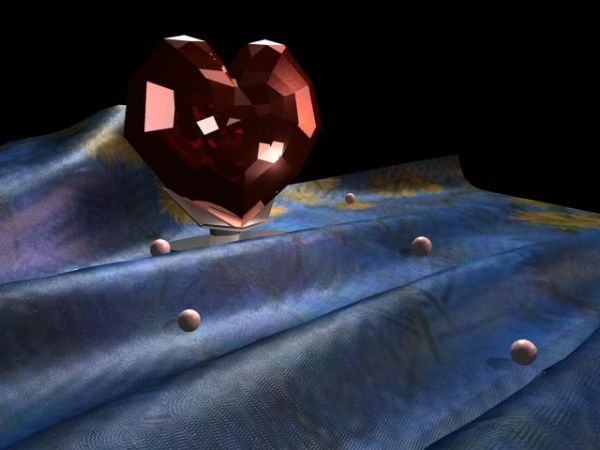took a polygonal plane, with 50- 50 faces on uv and v axis,
assigned ndynamics - nmesh - create ncloth option and gave gravity contstraint... dropped a plane on grid with few basic obj's scatterred on the plane acting as a nmesh - create passive collider.. then animated to make the ncloth fall on the ground, stop animation... ndynamics - nsolver - initial state - set from current... then nmesh - remove ncloth and delete histroy...
assigned ndynamics - nmesh - create ncloth option and gave gravity contstraint... dropped a plane on grid with few basic obj's scatterred on the plane acting as a nmesh - create passive collider.. then animated to make the ncloth fall on the ground, stop animation... ndynamics - nsolver - initial state - set from current... then nmesh - remove ncloth and delete histroy...